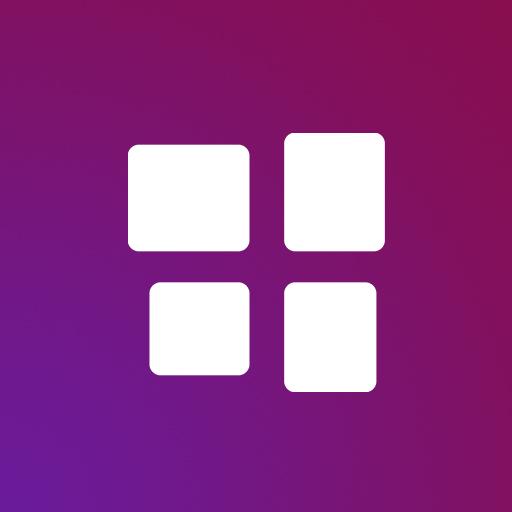MQTT Dash (IoT, Smart Home)
Chơi trên PC với BlueStacks - Nền tảng chơi game Android, được hơn 500 triệu game thủ tin tưởng.
Trang đã được sửa đổi vào: 2 tháng 3, 2017
Play MQTT Dash (IoT, Smart Home) on PC
- User forum: https://groups.google.com/forum/#!forum/routix
-
- With the app you can create dashboards for your MQTT enabled IoT Smart Home devices, applications and Home automation.
- Phones and tablets are supported in both orientations
- Share metrics among devices via shared topic
- Simple and easy to use dashboard-like UI
- Designed to run 24/7 (memory efficient, reconnects automatically)
- Scripting support (JavaScript)
- Unique to the app: Image metric and custom URLs to open
- Unlike Blynk, this app uses industry standard protocol (MQTT) instead of custom one, so it's much easier to connect all of your smart devices together
-
Support for M2M, Sonoff, Electrodragon, esp8266, Arduino, Raspberry Pi, Microcontrollers (MCU), sensors, computers, pumps, thermostats, remote control and other things.
-
Friends! This app was created for my own needs in my free from work time. I'm not making money from it. It doesn't contain advertisements, in-app purchases or any hidden cost, so please be considerate when rate the app.
Positive ratings are appreciated! The app will evolve depending on your ratings, because I'm investing my free time in the app.
-
If you are native English speaker, please help me to improve English translation of the app. So, if you are feeling, that something must be re-phrased or changed in the translation, send your corrections to me please!
-
Thank you!
Chơi MQTT Dash (IoT, Smart Home) trên PC. Rất dễ để bắt đầu
-
Tải và cài đặt BlueStacks trên máy của bạn
-
Hoàn tất đăng nhập vào Google để đến PlayStore, hoặc thực hiện sau
-
Tìm MQTT Dash (IoT, Smart Home) trên thanh tìm kiếm ở góc phải màn hình
-
Nhấn vào để cài đặt MQTT Dash (IoT, Smart Home) trong danh sách kết quả tìm kiếm
-
Hoàn tất đăng nhập Google (nếu bạn chưa làm bước 2) để cài đặt MQTT Dash (IoT, Smart Home)
-
Nhấn vào icon MQTT Dash (IoT, Smart Home) tại màn hình chính để bắt đầu chơi