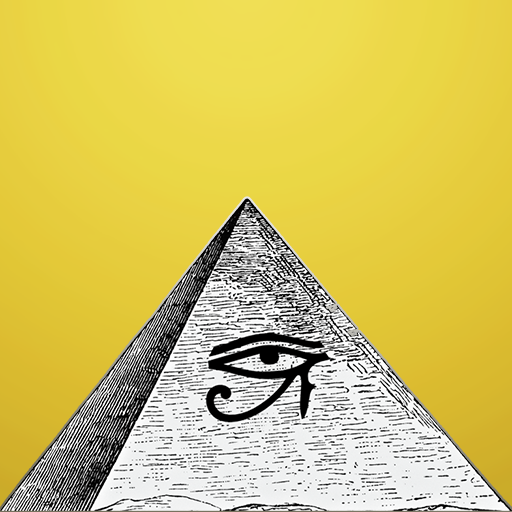Classic Solitaire
العب على الكمبيوتر الشخصي مع BlueStacks - نظام أندرويد للألعاب ، موثوق به من قبل أكثر من 500 مليون لاعب.
تم تعديل الصفحة في: 23/05/2024
Play Classic Solitaire on PC
- completely free!
- no unneeded features, no custom weird card images: only 11 retro card decks from original game + one modern deck;
- draw one or draw three modes
- timed and untimed gameplay
- standard and Vegas scoring
- double tap to move card to top
- jumping cards on victory
- supports Android 2.3 and above
- automatic game completion
- DPAD support for TV boxes and devices without touch screen
العب Classic Solitaire على جهاز الكمبيوتر. من السهل البدء.
-
قم بتنزيل BlueStacks وتثبيته على جهاز الكمبيوتر الخاص بك
-
أكمل تسجيل الدخول إلى Google للوصول إلى متجر Play ، أو قم بذلك لاحقًا
-
ابحث عن Classic Solitaire في شريط البحث أعلى الزاوية اليمنى
-
انقر لتثبيت Classic Solitaire من نتائج البحث
-
أكمل تسجيل الدخول إلى Google (إذا تخطيت الخطوة 2) لتثبيت Classic Solitaire
-
انقر على أيقونة Classic Solitaire على الشاشة الرئيسية لبدء اللعب