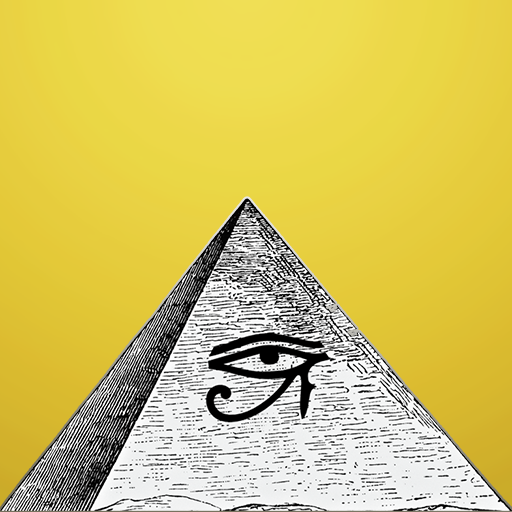Classic Solitaire
เล่นบน PC ผ่าน BlueStacks - Android Gaming Platform ที่ได้รับความไว้วางใจจากเกมเมอร์ 500 ล้านคนทั่วโลก
Page Modified on: 23 พ.ค. 2567
Play Classic Solitaire on PC
- completely free!
- no unneeded features, no custom weird card images: only 11 retro card decks from original game + one modern deck;
- draw one or draw three modes
- timed and untimed gameplay
- standard and Vegas scoring
- double tap to move card to top
- jumping cards on victory
- supports Android 2.3 and above
- automatic game completion
- DPAD support for TV boxes and devices without touch screen
เล่น Classic Solitaire บน PC ได้ง่ายกว่า
-
ดาวน์โหลดและติดตั้ง BlueStacks บน PC ของคุณ
-
ลงชื่อเข้าใช้แอคเคาท์ Google เพื่อเข้าสู่ Play Store หรือทำในภายหลัง
-
ค้นหา Classic Solitaire ในช่องค้นหาด้านขวาบนของโปรแกรม
-
คลิกเพื่อติดตั้ง Classic Solitaire จากผลการค้นหา
-
ลงชื่อเข้าใช้บัญชี Google Account (หากยังไม่ได้ทำในขั้นที่ 2) เพื่อติดตั้ง Classic Solitaire
-
คลิกที่ไอคอน Classic Solitaire ในหน้าจอเพื่อเริ่มเล่น