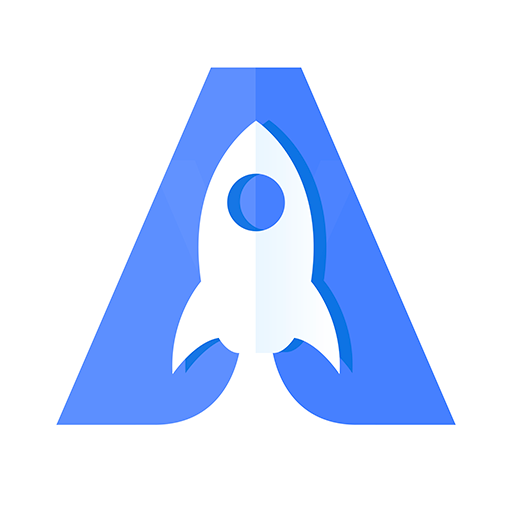QuickQ VPN
Play on PC with BlueStacks – the Android Gaming Platform, trusted by 500M+ gamers.
Page Modified on: March 26, 2021
Play QuickQ VPN on PC
QuickQ VPN 可以保護你的隱私安全,讓你在世界任何一個角落都能隱藏真實IP地址,衝破網絡限制,無壓力上網衝浪和觀看流媒體。
簡單好用,支持多设备
隱藏IP和位置,保持匿名
多協議支持,無日誌政策
提供7*18小時客服幫助
聯繫我們
Play QuickQ VPN on PC. It’s easy to get started.
-
Download and install BlueStacks on your PC
-
Complete Google sign-in to access the Play Store, or do it later
-
Look for QuickQ VPN in the search bar at the top right corner
-
Click to install QuickQ VPN from the search results
-
Complete Google sign-in (if you skipped step 2) to install QuickQ VPN
-
Click the QuickQ VPN icon on the home screen to start playing