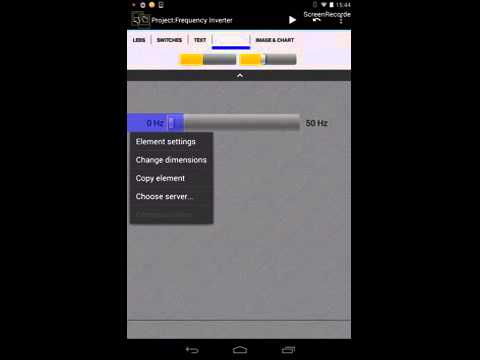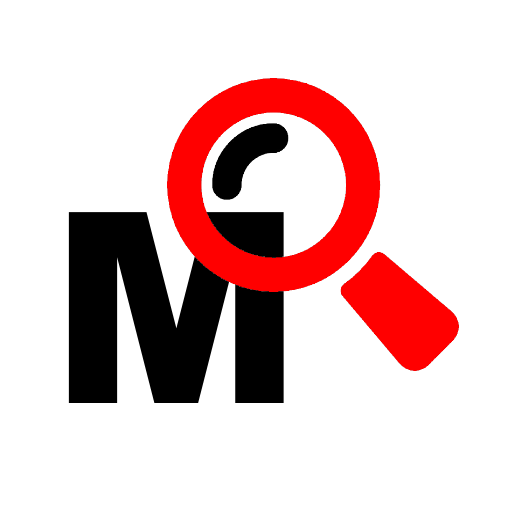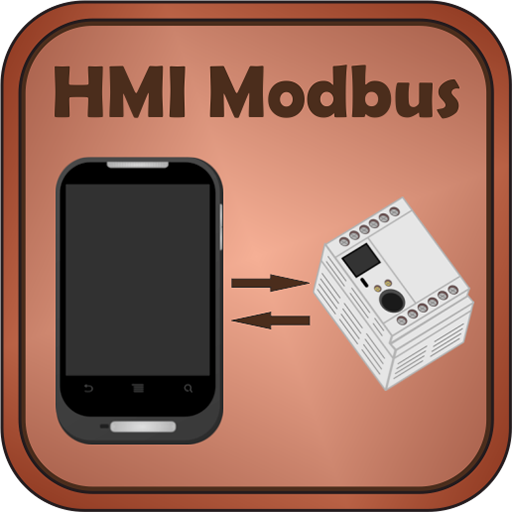
HMI Modbus Free
Jouez sur PC avec BlueStacks - la plate-forme de jeu Android, approuvée par + 500M de joueurs.
Page Modifiée le: 27 février 2020
Play HMI Modbus TCP, Bluetooth Free on PC
If you need only viewer: https://play.google.com/store/apps/details?id=net.sagram.hmi_modbus_viewer.
Manual: https://drive.google.com/drive/folders/0B_ogMSvuFCPAcUgyZURYaDF1ZTg?usp=sharing
Also implemented communication through Bluetooth (Modbus RTU), can be used for communication via Bluetooth shield for Arduino and other devices.
Viewing requests and responses in Hex format in the log.
Program interface is based on Drag and Drop principle. Long tap on element in editing mode is used to move that element within workspace.
Most external HMI are using port no. 8000, PLC port usually set to 502.
Read/write functions currently supports Int 16, Int 32, Float, Float swapped, Boolean data types.
Software was tested on HMI panel Weintek MT6070iH, Delta DVP20EX2 PLC, Siemens s7-1200 PLC
Jouez à HMI Modbus Free sur PC. C'est facile de commencer.
-
Téléchargez et installez BlueStacks sur votre PC
-
Connectez-vous à Google pour accéder au Play Store ou faites-le plus tard
-
Recherchez HMI Modbus Free dans la barre de recherche dans le coin supérieur droit
-
Cliquez pour installer HMI Modbus Free à partir des résultats de la recherche
-
Connectez-vous à Google (si vous avez ignoré l'étape 2) pour installer HMI Modbus Free
-
Cliquez sur l'icône HMI Modbus Free sur l'écran d'accueil pour commencer à jouer