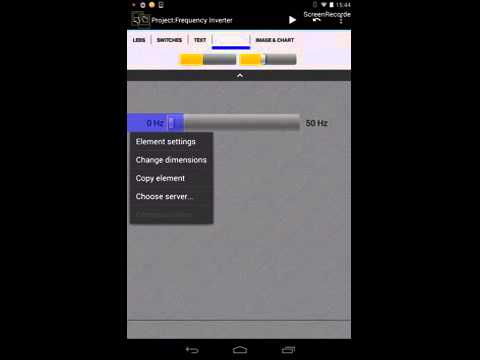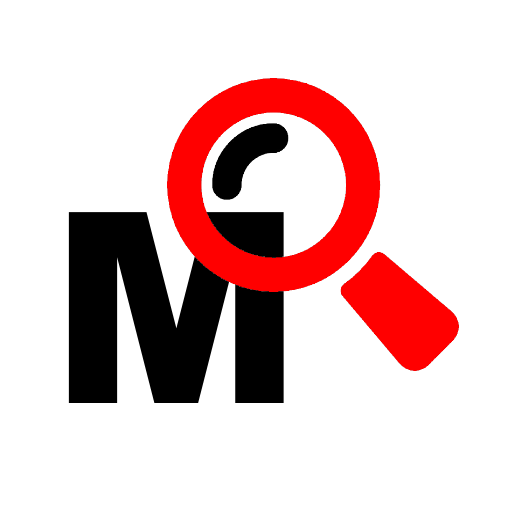このページには広告が含まれます
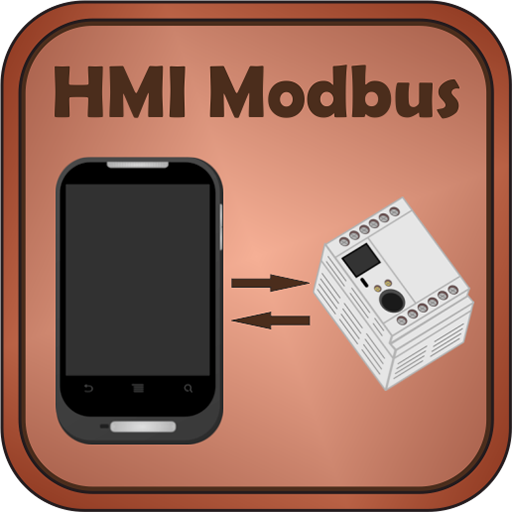
HMI Modbus Free
ツール | Sagram.net
BlueStacksを使ってPCでプレイ - 5憶以上のユーザーが愛用している高機能Androidゲーミングプラットフォーム
Play HMI Modbus TCP, Bluetooth Free on PC
This software can be used as replacement for HMI operator panel. Some functions of Scada-systems such as reading and writing different data types are provided. Modbus TCP/IP protocol is supported. In order to use Modbus RTU/ASCII additional Modbus converter (for example tgw-715) is necessary.
If you need only viewer: https://play.google.com/store/apps/details?id=net.sagram.hmi_modbus_viewer.
Manual: https://drive.google.com/drive/folders/0B_ogMSvuFCPAcUgyZURYaDF1ZTg?usp=sharing
Also implemented communication through Bluetooth (Modbus RTU), can be used for communication via Bluetooth shield for Arduino and other devices.
Viewing requests and responses in Hex format in the log.
Program interface is based on Drag and Drop principle. Long tap on element in editing mode is used to move that element within workspace.
Most external HMI are using port no. 8000, PLC port usually set to 502.
Read/write functions currently supports Int 16, Int 32, Float, Float swapped, Boolean data types.
Software was tested on HMI panel Weintek MT6070iH, Delta DVP20EX2 PLC, Siemens s7-1200 PLC
If you need only viewer: https://play.google.com/store/apps/details?id=net.sagram.hmi_modbus_viewer.
Manual: https://drive.google.com/drive/folders/0B_ogMSvuFCPAcUgyZURYaDF1ZTg?usp=sharing
Also implemented communication through Bluetooth (Modbus RTU), can be used for communication via Bluetooth shield for Arduino and other devices.
Viewing requests and responses in Hex format in the log.
Program interface is based on Drag and Drop principle. Long tap on element in editing mode is used to move that element within workspace.
Most external HMI are using port no. 8000, PLC port usually set to 502.
Read/write functions currently supports Int 16, Int 32, Float, Float swapped, Boolean data types.
Software was tested on HMI panel Weintek MT6070iH, Delta DVP20EX2 PLC, Siemens s7-1200 PLC
HMI Modbus FreeをPCでプレイ
-
BlueStacksをダウンロードしてPCにインストールします。
-
GoogleにサインインしてGoogle Play ストアにアクセスします。(こちらの操作は後で行っても問題ありません)
-
右上の検索バーにHMI Modbus Freeを入力して検索します。
-
クリックして検索結果からHMI Modbus Freeをインストールします。
-
Googleサインインを完了してHMI Modbus Freeをインストールします。※手順2を飛ばしていた場合
-
ホーム画面にてHMI Modbus Freeのアイコンをクリックしてアプリを起動します。