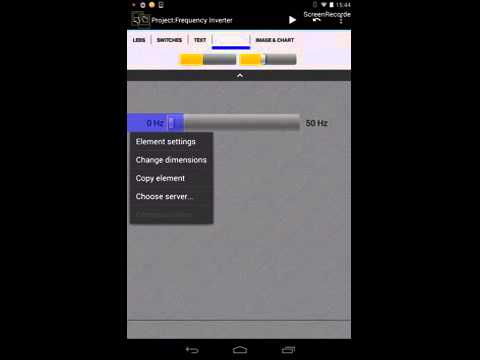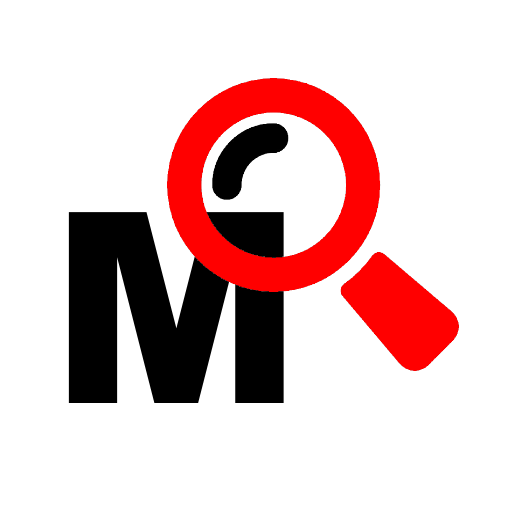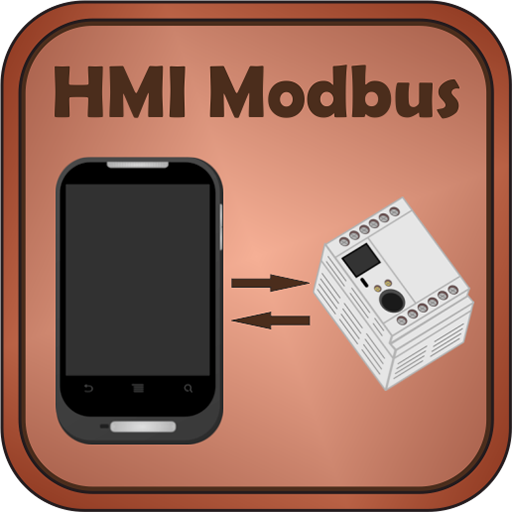
HMI Modbus Free
도구 | Sagram.net
5억명 이상의 게이머가 신뢰하는 안드로이드 게임 플랫폼 BlueStacks으로 PC에서 플레이하세요.
Play HMI Modbus TCP, Bluetooth Free on PC
This software can be used as replacement for HMI operator panel. Some functions of Scada-systems such as reading and writing different data types are provided. Modbus TCP/IP protocol is supported. In order to use Modbus RTU/ASCII additional Modbus converter (for example tgw-715) is necessary.
If you need only viewer: https://play.google.com/store/apps/details?id=net.sagram.hmi_modbus_viewer.
Manual: https://drive.google.com/drive/folders/0B_ogMSvuFCPAcUgyZURYaDF1ZTg?usp=sharing
Also implemented communication through Bluetooth (Modbus RTU), can be used for communication via Bluetooth shield for Arduino and other devices.
Viewing requests and responses in Hex format in the log.
Program interface is based on Drag and Drop principle. Long tap on element in editing mode is used to move that element within workspace.
Most external HMI are using port no. 8000, PLC port usually set to 502.
Read/write functions currently supports Int 16, Int 32, Float, Float swapped, Boolean data types.
Software was tested on HMI panel Weintek MT6070iH, Delta DVP20EX2 PLC, Siemens s7-1200 PLC
If you need only viewer: https://play.google.com/store/apps/details?id=net.sagram.hmi_modbus_viewer.
Manual: https://drive.google.com/drive/folders/0B_ogMSvuFCPAcUgyZURYaDF1ZTg?usp=sharing
Also implemented communication through Bluetooth (Modbus RTU), can be used for communication via Bluetooth shield for Arduino and other devices.
Viewing requests and responses in Hex format in the log.
Program interface is based on Drag and Drop principle. Long tap on element in editing mode is used to move that element within workspace.
Most external HMI are using port no. 8000, PLC port usually set to 502.
Read/write functions currently supports Int 16, Int 32, Float, Float swapped, Boolean data types.
Software was tested on HMI panel Weintek MT6070iH, Delta DVP20EX2 PLC, Siemens s7-1200 PLC
PC에서 HMI Modbus Free 플레이해보세요.
-
BlueStacks 다운로드하고 설치
-
Google Play 스토어에 로그인 하기(나중에 진행가능)
-
오른쪽 상단 코너에 HMI Modbus Free 검색
-
검색 결과 중 HMI Modbus Free 선택하여 설치
-
구글 로그인 진행(만약 2단계를 지나갔을 경우) 후 HMI Modbus Free 설치
-
메인 홈화면에서 HMI Modbus Free 선택하여 실행