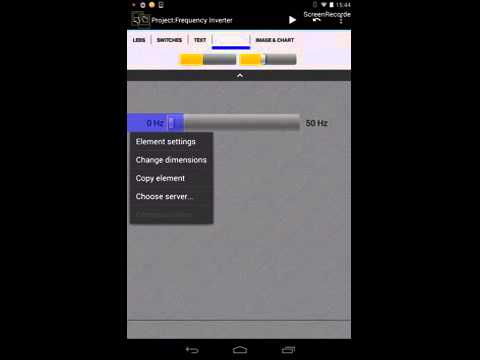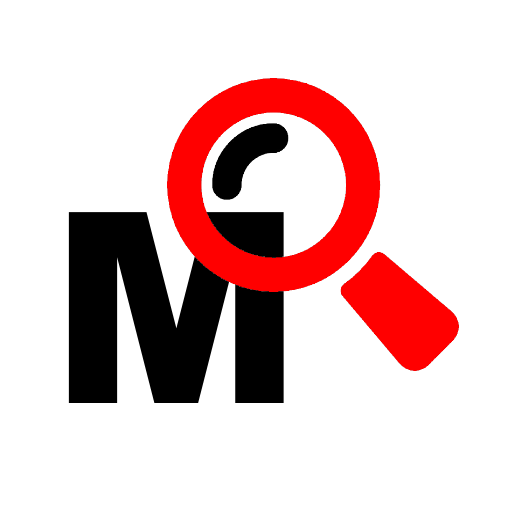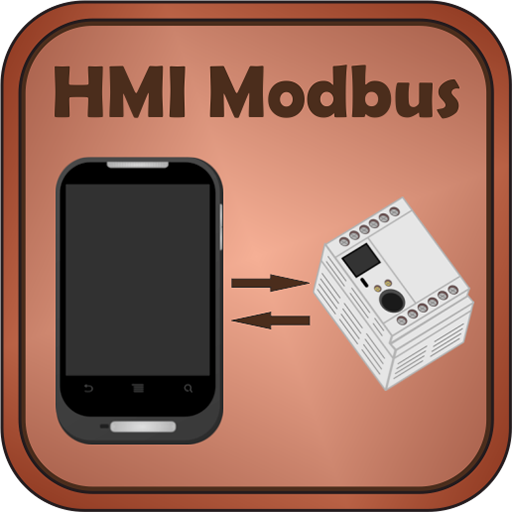
HMI Modbus Free
Играйте на ПК с BlueStacks – игровой платформе для приложений на Android. Нас выбирают более 500 млн. игроков.
Страница изменена: 27 февраля 2020 г.
Play HMI Modbus TCP, Bluetooth Free on PC
If you need only viewer: https://play.google.com/store/apps/details?id=net.sagram.hmi_modbus_viewer.
Manual: https://drive.google.com/drive/folders/0B_ogMSvuFCPAcUgyZURYaDF1ZTg?usp=sharing
Also implemented communication through Bluetooth (Modbus RTU), can be used for communication via Bluetooth shield for Arduino and other devices.
Viewing requests and responses in Hex format in the log.
Program interface is based on Drag and Drop principle. Long tap on element in editing mode is used to move that element within workspace.
Most external HMI are using port no. 8000, PLC port usually set to 502.
Read/write functions currently supports Int 16, Int 32, Float, Float swapped, Boolean data types.
Software was tested on HMI panel Weintek MT6070iH, Delta DVP20EX2 PLC, Siemens s7-1200 PLC
Играйте в игру HMI Modbus Free на ПК. Это легко и просто.
-
Скачайте и установите BlueStacks на ПК.
-
Войдите в аккаунт Google, чтобы получить доступ к Google Play, или сделайте это позже.
-
В поле поиска, которое находится в правой части экрана, введите название игры – HMI Modbus Free.
-
Среди результатов поиска найдите игру HMI Modbus Free и нажмите на кнопку "Установить".
-
Завершите авторизацию в Google (если вы пропустили этот шаг в начале) и установите игру HMI Modbus Free.
-
Нажмите на ярлык игры HMI Modbus Free на главном экране, чтобы начать играть.