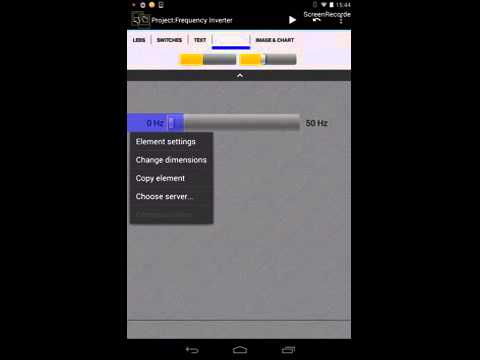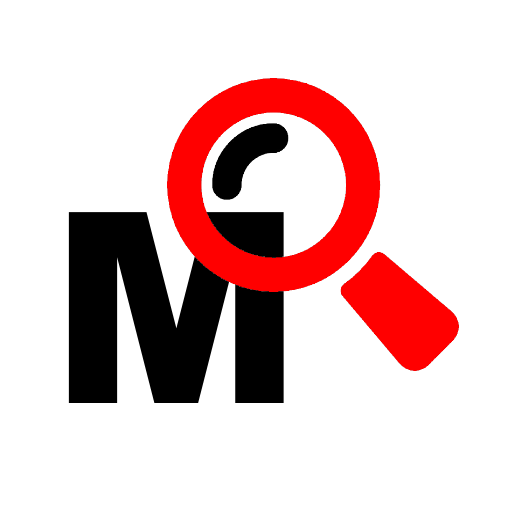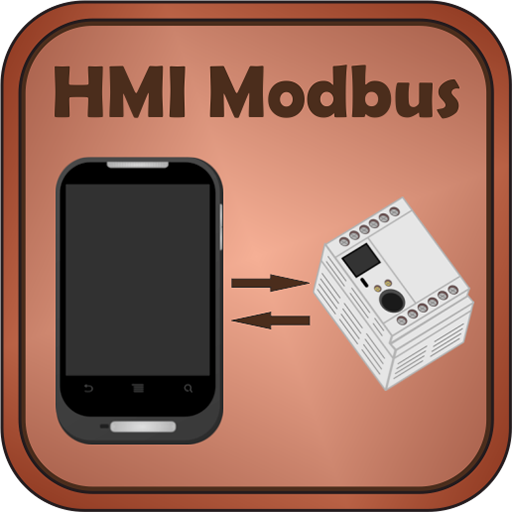
HMI Modbus Free
Chơi trên PC với BlueStacks - Nền tảng chơi game Android, được hơn 500 triệu game thủ tin tưởng.
Trang đã được sửa đổi vào: 27 tháng 2, 2020
Play HMI Modbus TCP, Bluetooth Free on PC
If you need only viewer: https://play.google.com/store/apps/details?id=net.sagram.hmi_modbus_viewer.
Manual: https://drive.google.com/drive/folders/0B_ogMSvuFCPAcUgyZURYaDF1ZTg?usp=sharing
Also implemented communication through Bluetooth (Modbus RTU), can be used for communication via Bluetooth shield for Arduino and other devices.
Viewing requests and responses in Hex format in the log.
Program interface is based on Drag and Drop principle. Long tap on element in editing mode is used to move that element within workspace.
Most external HMI are using port no. 8000, PLC port usually set to 502.
Read/write functions currently supports Int 16, Int 32, Float, Float swapped, Boolean data types.
Software was tested on HMI panel Weintek MT6070iH, Delta DVP20EX2 PLC, Siemens s7-1200 PLC
Chơi HMI Modbus Free trên PC. Rất dễ để bắt đầu
-
Tải và cài đặt BlueStacks trên máy của bạn
-
Hoàn tất đăng nhập vào Google để đến PlayStore, hoặc thực hiện sau
-
Tìm HMI Modbus Free trên thanh tìm kiếm ở góc phải màn hình
-
Nhấn vào để cài đặt HMI Modbus Free trong danh sách kết quả tìm kiếm
-
Hoàn tất đăng nhập Google (nếu bạn chưa làm bước 2) để cài đặt HMI Modbus Free
-
Nhấn vào icon HMI Modbus Free tại màn hình chính để bắt đầu chơi