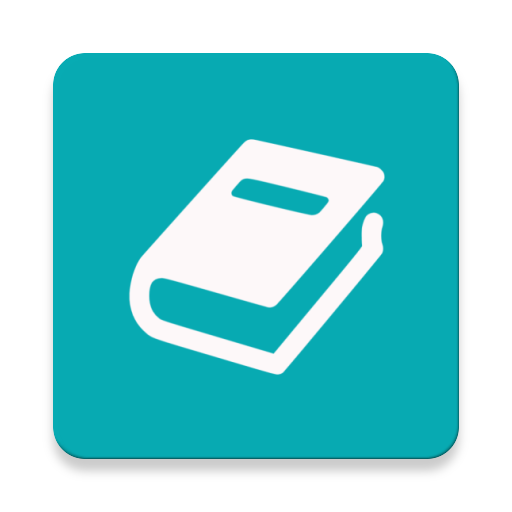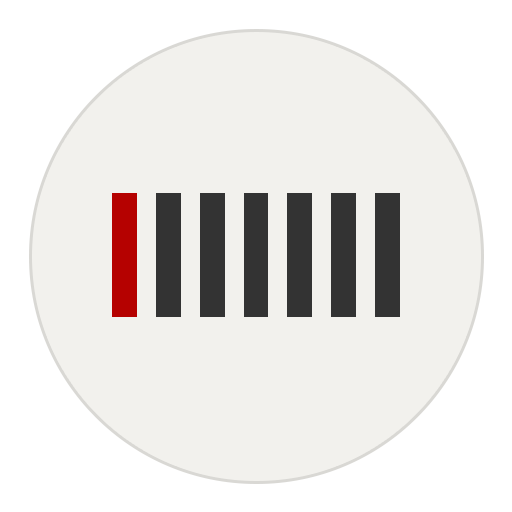
DayGram - One line a day Diary
生活时尚 | SaltyCrackers Co., Ltd.
在電腦上使用BlueStacks –受到5億以上的遊戲玩家所信任的Android遊戲平台。
Play DayGram - One line a day Diary on PC
Daygram is a simple, electronic-ink-themed diary.
Unlike many complex and unwieldy diary apps, Daygram embraces minimalism.
It's simple and intuitive interface will allow you to focus on your writing.
Get in the habit of writing about your daily events and thoughts.
Daygram is a simple diary application that provide users with the charming sense of e-ink. By writing down your everyday life events with Daygram, keeping a diary is no longer a burden. You will be accustomed to keeping a diary and enjoy writing! Let’s look back on what you have done today, write it down and promise yourself a better tomorrow. Daygram has user-friendly and intuitive interface. Forget about convoluted and complicated diary applications on the market! Meet Daygram and upgrade your lifestyle.
Writing every day doesn’t just make you a better writer. It makes you a better person
jot down everything that happened in the day in it. Good, bad and the ugly also. Recall, each event in a day; your thoughts, experiences, impressions, news, names, dictums, quarrels, fun and jokes. It’s your diary and therefore please jot-down everything as it is. All that you wanted to say but didn’t, why, when, how – follow your thought process and see how relaxing it is. Writing gives a vent to your emotions
-- How to Use Daygram --
■ Write today's diary
You can write or edit your today's diary if you click the "+" button on the bottom of the main page.
■ Write past diary
Unwritten diaries have dots on them, and by clicking these dots can you write past diaries.
■ Search diary
If you scroll up the main page with your finger, a search browser will show up and you can search your diaries.
■ Delete diary
Long touch on the diary you want to delete and the delete menu will show up
■ Select Year/Month
You can select "Year" and "Month" on the left button of "+" on the main page and you can select Year/Month.
■ Story view
If you long touch the button right to "+" on the main page, it will change to "story view" where you can see all your diaries.
■ Move to this month
If you press the + button on the bottom of the main page for long, it will take you to the timeline page of this month.
■ Preview 1 line/2 lines
You can select 1 line or 2 lines of the preview in the settings.
time stamp: When you write a diary, click the time stamp button and it will mark the current time.
Thank you for using Daygram.
Please reach out to Daygram@saltycrackers.net with any issues or suggestions.
Stay tuned, Daygram is getting better!
Unlike many complex and unwieldy diary apps, Daygram embraces minimalism.
It's simple and intuitive interface will allow you to focus on your writing.
Get in the habit of writing about your daily events and thoughts.
Daygram is a simple diary application that provide users with the charming sense of e-ink. By writing down your everyday life events with Daygram, keeping a diary is no longer a burden. You will be accustomed to keeping a diary and enjoy writing! Let’s look back on what you have done today, write it down and promise yourself a better tomorrow. Daygram has user-friendly and intuitive interface. Forget about convoluted and complicated diary applications on the market! Meet Daygram and upgrade your lifestyle.
Writing every day doesn’t just make you a better writer. It makes you a better person
jot down everything that happened in the day in it. Good, bad and the ugly also. Recall, each event in a day; your thoughts, experiences, impressions, news, names, dictums, quarrels, fun and jokes. It’s your diary and therefore please jot-down everything as it is. All that you wanted to say but didn’t, why, when, how – follow your thought process and see how relaxing it is. Writing gives a vent to your emotions
-- How to Use Daygram --
■ Write today's diary
You can write or edit your today's diary if you click the "+" button on the bottom of the main page.
■ Write past diary
Unwritten diaries have dots on them, and by clicking these dots can you write past diaries.
■ Search diary
If you scroll up the main page with your finger, a search browser will show up and you can search your diaries.
■ Delete diary
Long touch on the diary you want to delete and the delete menu will show up
■ Select Year/Month
You can select "Year" and "Month" on the left button of "+" on the main page and you can select Year/Month.
■ Story view
If you long touch the button right to "+" on the main page, it will change to "story view" where you can see all your diaries.
■ Move to this month
If you press the + button on the bottom of the main page for long, it will take you to the timeline page of this month.
■ Preview 1 line/2 lines
You can select 1 line or 2 lines of the preview in the settings.
time stamp: When you write a diary, click the time stamp button and it will mark the current time.
Thank you for using Daygram.
Please reach out to Daygram@saltycrackers.net with any issues or suggestions.
Stay tuned, Daygram is getting better!
在電腦上遊玩DayGram - One line a day Diary . 輕易上手.
-
在您的電腦上下載並安裝BlueStacks
-
完成Google登入後即可訪問Play商店,或等你需要訪問Play商店十再登入
-
在右上角的搜索欄中尋找 DayGram - One line a day Diary
-
點擊以從搜索結果中安裝 DayGram - One line a day Diary
-
完成Google登入(如果您跳過了步驟2),以安裝 DayGram - One line a day Diary
-
在首頁畫面中點擊 DayGram - One line a day Diary 圖標來啟動遊戲