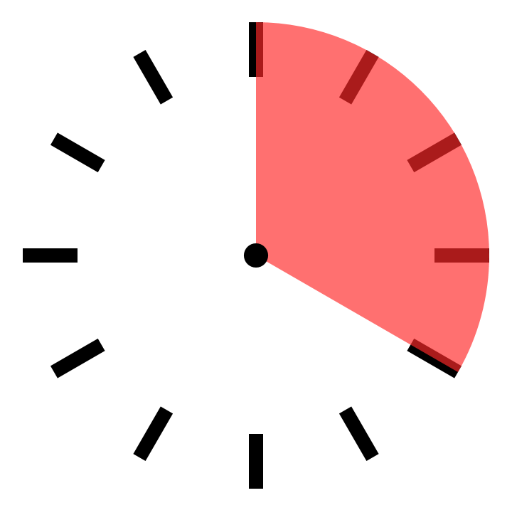SandTimer
생산성 | Lorigami
5억명 이상의 게이머가 신뢰하는 안드로이드 게임 플랫폼 BlueStacks으로 PC에서 플레이하세요.
Play SandTimer on PC
SandTimer is a simple and elegant hourglass. It's free and advertising-free.
With its slick design, Sand Timer is a great hourglass for professional use (business meetings, conference speeches, school teachers...) or any other situation (gaming sessions with friends, kids...).
Features:
★ Easy controls: vertical swipe to change the time or restart, tap to start or pause the hourglass
★ Duration: from 1s to 99mn59s
★ 24 background colors, 12 image backgrounds
★ 12 hourglass ending sounds
★ Optional: have the sandglass background blink when the time is up to draw attention
★ Optional: keep the timer ticking after the end to know how overdue you are
★ Languages: English, French
Use the Sand Timer hourglass from anywhere:
★ Android phones & tablets
★ Our sandglass is also available in the browser at http://www.sandtimer.net (no installation required)
★ Our hourglass app can also be installed on computers (download it from our website, for Windows and Linux only)
The Sand Timer hourglass is best when displayed on a large screen, to keep every speech delivered in a timely manner. To display the hourglass on top of a Powerpoint/Excel/etc. presentation, the best option is to download our app from the website and install it on the computer (Windows or Linux only).
Please send questions, suggestions and feedback on our hourglass app to contact@sandtimer.net or visit our Facebook page. You can support our work with a 5-star rating, it will be greatly appreciated :)
With its slick design, Sand Timer is a great hourglass for professional use (business meetings, conference speeches, school teachers...) or any other situation (gaming sessions with friends, kids...).
Features:
★ Easy controls: vertical swipe to change the time or restart, tap to start or pause the hourglass
★ Duration: from 1s to 99mn59s
★ 24 background colors, 12 image backgrounds
★ 12 hourglass ending sounds
★ Optional: have the sandglass background blink when the time is up to draw attention
★ Optional: keep the timer ticking after the end to know how overdue you are
★ Languages: English, French
Use the Sand Timer hourglass from anywhere:
★ Android phones & tablets
★ Our sandglass is also available in the browser at http://www.sandtimer.net (no installation required)
★ Our hourglass app can also be installed on computers (download it from our website, for Windows and Linux only)
The Sand Timer hourglass is best when displayed on a large screen, to keep every speech delivered in a timely manner. To display the hourglass on top of a Powerpoint/Excel/etc. presentation, the best option is to download our app from the website and install it on the computer (Windows or Linux only).
Please send questions, suggestions and feedback on our hourglass app to contact@sandtimer.net or visit our Facebook page. You can support our work with a 5-star rating, it will be greatly appreciated :)
PC에서 SandTimer 플레이해보세요.
-
BlueStacks 다운로드하고 설치
-
Google Play 스토어에 로그인 하기(나중에 진행가능)
-
오른쪽 상단 코너에 SandTimer 검색
-
검색 결과 중 SandTimer 선택하여 설치
-
구글 로그인 진행(만약 2단계를 지나갔을 경우) 후 SandTimer 설치
-
메인 홈화면에서 SandTimer 선택하여 실행