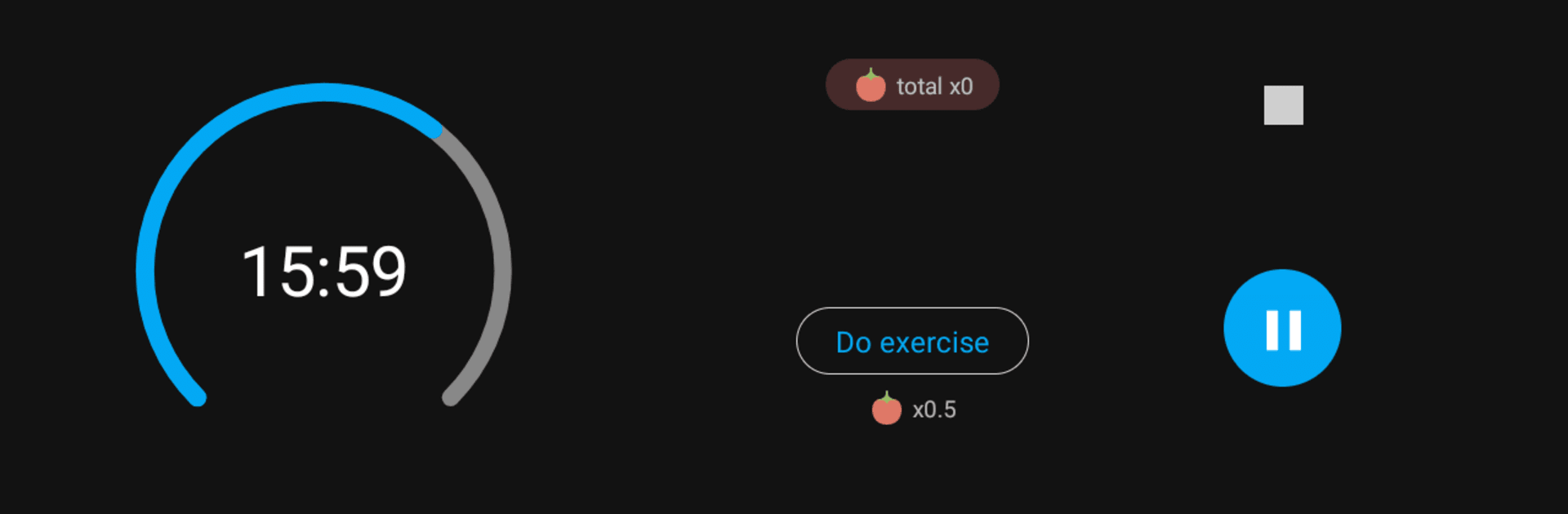

LifeUp:Gamify To-Do | 習慣形成とタスク
BlueStacksを使ってPCでプレイ - 5憶以上のユーザーが愛用している高機能Androidゲーミングプラットフォーム
Run LifeUp: Gamified To Do List on PC or Mac
Let BlueStacks turn your PC, Mac, or laptop into the perfect home for LifeUp: Gamified To Do List, a fun Productivity app from LifeUp Apps.
About the App
LifeUp: Gamified To Do List by LifeUp Apps is here to turn your everyday tasks into an engaging productivity adventure. Dive into a world where organizing your daily goals feels like leveling up in an RPG. You’ll earn rewards and coins as you complete tasks, which can be used to boost your attributes or snag fun in-app items—all while staying on top of your to-dos and setting yourself up for success.
App Features
-
🎨 Custom Attributes and Skills
Create your own skill set, like fishing or writing, and watch as accomplishing tasks levels them up. Stay motivated as your attributes grow and unlock new rewards. -
🎁 In-app Shop
Transform tasks into fun rewards! Whether it’s rest time, a special treat, or just a clever coin bonus, customize your incentives to keep your excitement up. -
🏆 Achievements & Milestones
Tackle built-in achievements or dream up your own. Automatically track your progress and celebrate hitting those real-world milestones. -
⏰ Pomodoro Rewards
Boost your focus with the Pomodoro technique and earn a special 🍅 reward. Decide its fate—sell it or exchange it for a bigger reward. -
🎲 Loot Boxes and Crafting
Add a little surprise to tasks with loot boxes. Craft your unique in-game items using intuitive recipes like “key + locked chest = reward chest.” -
🎉 User-Friendly and Privacy-Focused
Enjoy no ads, no IAPs related to features, and offline-first support. Sync and back up easily with tools like Google Drive, ensuring your privacy and data control. -
📎 Complete To-Do Functionality
Manage tasks with repeats, reminders, notes, checklists, and more. LifeUp handles the details, leaving you free to focus on what matters. -
🤝 World Module
Join task teams or explore new challenges with others. Share your progress and tap into a community-driven experience for inspiration and collaboration.
LifeUp: Gamified To Do List offers a fresh take on productivity, with privacy at its core and fun in every corner. Give it a go on BlueStacks for an even bigger adventure!
Eager to take your app experience to the next level? Start right away by downloading BlueStacks on your PC or Mac.
LifeUp:Gamify To-Do | 習慣形成とタスクをPCでプレイ
-
BlueStacksをダウンロードしてPCにインストールします。
-
GoogleにサインインしてGoogle Play ストアにアクセスします。(こちらの操作は後で行っても問題ありません)
-
右上の検索バーにLifeUp:Gamify To-Do | 習慣形成とタスクを入力して検索します。
-
クリックして検索結果からLifeUp:Gamify To-Do | 習慣形成とタスクをインストールします。
-
Googleサインインを完了してLifeUp:Gamify To-Do | 習慣形成とタスクをインストールします。※手順2を飛ばしていた場合
-
ホーム画面にてLifeUp:Gamify To-Do | 習慣形成とタスクのアイコンをクリックしてアプリを起動します。




