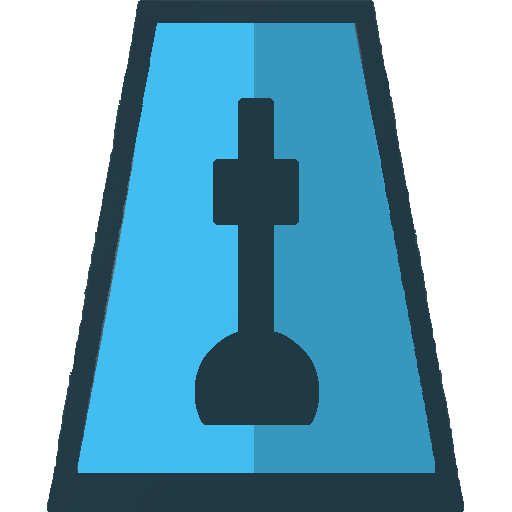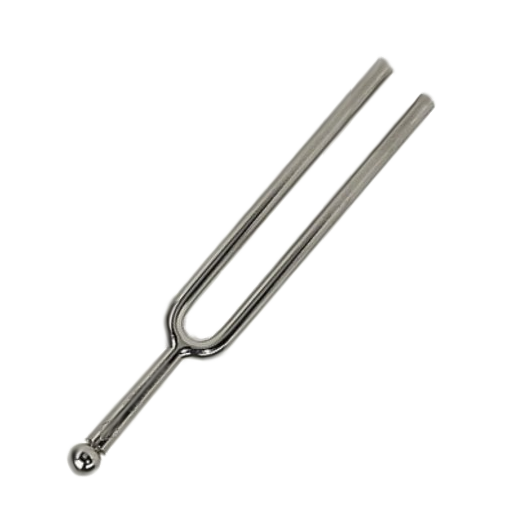Musician - Metronome, Tuner, & Piano
Play on PC with BlueStacks – the Android Gaming Platform, trusted by 500M+ gamers.
Page Modified on: January 4, 2020
Play Musician - Metronome, Tuner, & Piano on PC
Sharpen your beat accuracy by training with the metronome. Stay in tune with the ensemble with the tuner's configurable base frequency and easy-to-read in-tune indicator. Use the piano keyboard to pinpoint that melody that's been running around in your head.
Purchase modules for scale practice or looking up obscure alternate fingering methods for your instrument, and much more to come!
Scarlett Musician is currently and will always be ad-free, as we do not believe in cluttering the musical experience with unsightly banners.
Play Musician - Metronome, Tuner, & Piano on PC. It’s easy to get started.
-
Download and install BlueStacks on your PC
-
Complete Google sign-in to access the Play Store, or do it later
-
Look for Musician - Metronome, Tuner, & Piano in the search bar at the top right corner
-
Click to install Musician - Metronome, Tuner, & Piano from the search results
-
Complete Google sign-in (if you skipped step 2) to install Musician - Metronome, Tuner, & Piano
-
Click the Musician - Metronome, Tuner, & Piano icon on the home screen to start playing