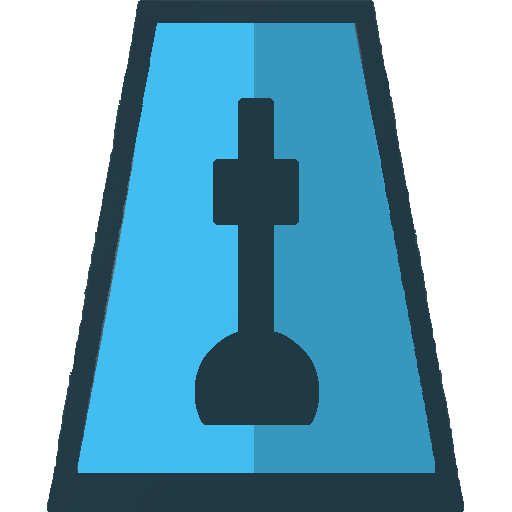Musician - Metronome, Tuner, & Piano
Jouez sur PC avec BlueStacks - la plate-forme de jeu Android, approuvée par + 500M de joueurs.
Page Modifiée le: 4 janvier 2020
Play Musician - Metronome, Tuner, & Piano on PC
Sharpen your beat accuracy by training with the metronome. Stay in tune with the ensemble with the tuner's configurable base frequency and easy-to-read in-tune indicator. Use the piano keyboard to pinpoint that melody that's been running around in your head.
Purchase modules for scale practice or looking up obscure alternate fingering methods for your instrument, and much more to come!
Scarlett Musician is currently and will always be ad-free, as we do not believe in cluttering the musical experience with unsightly banners.
Jouez à Musician - Metronome, Tuner, & Piano sur PC. C'est facile de commencer.
-
Téléchargez et installez BlueStacks sur votre PC
-
Connectez-vous à Google pour accéder au Play Store ou faites-le plus tard
-
Recherchez Musician - Metronome, Tuner, & Piano dans la barre de recherche dans le coin supérieur droit
-
Cliquez pour installer Musician - Metronome, Tuner, & Piano à partir des résultats de la recherche
-
Connectez-vous à Google (si vous avez ignoré l'étape 2) pour installer Musician - Metronome, Tuner, & Piano
-
Cliquez sur l'icône Musician - Metronome, Tuner, & Piano sur l'écran d'accueil pour commencer à jouer