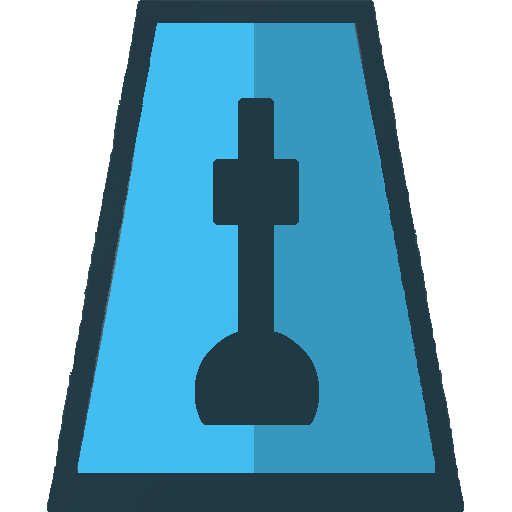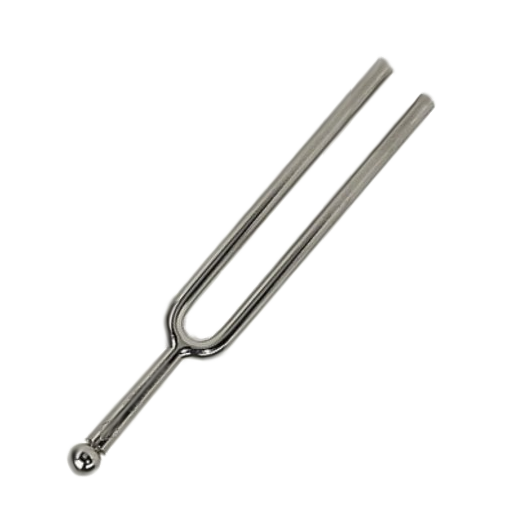Musician - Metronome, Tuner, & Piano
Mainkan di PC dengan BlueStacks – platform Game-Game Android, dipercaya oleh lebih dari 500 juta gamer.
Halaman Dimodifikasi Aktif: 4 Januari 2020
Play Musician - Metronome, Tuner, & Piano on PC
Sharpen your beat accuracy by training with the metronome. Stay in tune with the ensemble with the tuner's configurable base frequency and easy-to-read in-tune indicator. Use the piano keyboard to pinpoint that melody that's been running around in your head.
Purchase modules for scale practice or looking up obscure alternate fingering methods for your instrument, and much more to come!
Scarlett Musician is currently and will always be ad-free, as we do not believe in cluttering the musical experience with unsightly banners.
Mainkan Musician - Metronome, Tuner, & Piano di PC Mudah saja memulainya.
-
Unduh dan pasang BlueStacks di PC kamu
-
Selesaikan proses masuk Google untuk mengakses Playstore atau lakukan nanti
-
Cari Musician - Metronome, Tuner, & Piano di bilah pencarian di pojok kanan atas
-
Klik untuk menginstal Musician - Metronome, Tuner, & Piano dari hasil pencarian
-
Selesaikan proses masuk Google (jika kamu melewati langkah 2) untuk menginstal Musician - Metronome, Tuner, & Piano
-
Klik ikon Musician - Metronome, Tuner, & Piano di layar home untuk membuka gamenya