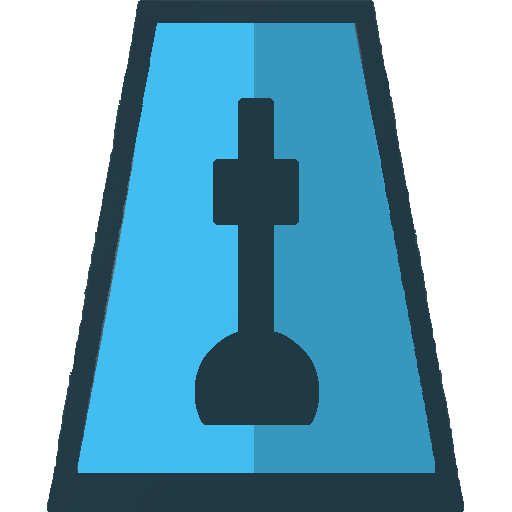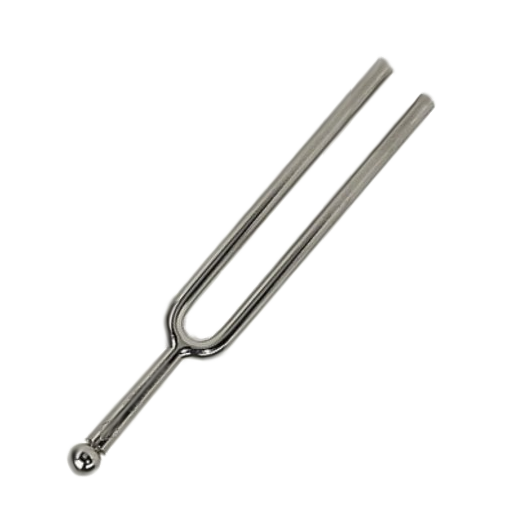このページには広告が含まれます

Scarlett Musician - メトロノーム、チューナー、ピアノ
音楽&オーディオ | Scarlett Systems
BlueStacksを使ってPCでプレイ - 5憶以上のユーザーが愛用している高機能Androidゲーミングプラットフォーム
Play Musician - Metronome, Tuner, & Piano on PC
Scarlett Musician is a metronome, tuner, and piano app designed to be simple, yet functional in assisting everyone from the budding guitarist to the seasoned classical musician.
Sharpen your beat accuracy by training with the metronome. Stay in tune with the ensemble with the tuner's configurable base frequency and easy-to-read in-tune indicator. Use the piano keyboard to pinpoint that melody that's been running around in your head.
Purchase modules for scale practice or looking up obscure alternate fingering methods for your instrument, and much more to come!
Scarlett Musician is currently and will always be ad-free, as we do not believe in cluttering the musical experience with unsightly banners.
Sharpen your beat accuracy by training with the metronome. Stay in tune with the ensemble with the tuner's configurable base frequency and easy-to-read in-tune indicator. Use the piano keyboard to pinpoint that melody that's been running around in your head.
Purchase modules for scale practice or looking up obscure alternate fingering methods for your instrument, and much more to come!
Scarlett Musician is currently and will always be ad-free, as we do not believe in cluttering the musical experience with unsightly banners.
Scarlett Musician - メトロノーム、チューナー、ピアノをPCでプレイ
-
BlueStacksをダウンロードしてPCにインストールします。
-
GoogleにサインインしてGoogle Play ストアにアクセスします。(こちらの操作は後で行っても問題ありません)
-
右上の検索バーにScarlett Musician - メトロノーム、チューナー、ピアノを入力して検索します。
-
クリックして検索結果からScarlett Musician - メトロノーム、チューナー、ピアノをインストールします。
-
Googleサインインを完了してScarlett Musician - メトロノーム、チューナー、ピアノをインストールします。※手順2を飛ばしていた場合
-
ホーム画面にてScarlett Musician - メトロノーム、チューナー、ピアノのアイコンをクリックしてアプリを起動します。