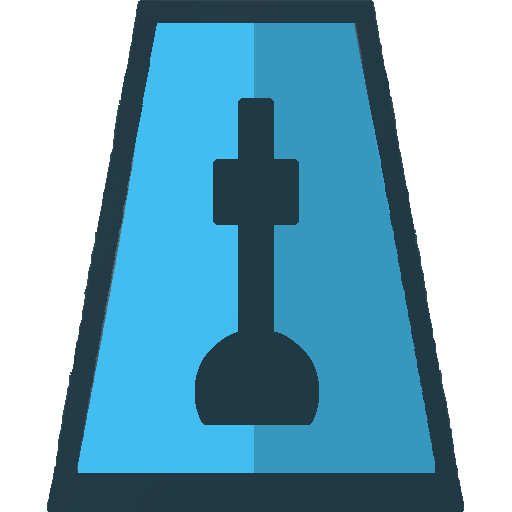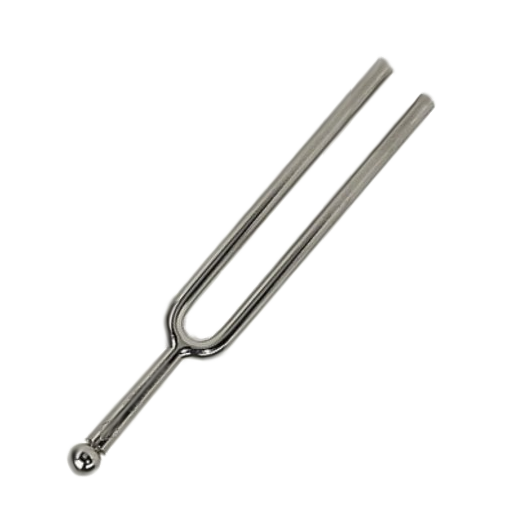Musician - Metronome, Tuner, & Piano
Jogue no PC com BlueStacks - A Plataforma de Jogos Android, confiada por mais de 500 milhões de jogadores.
Página modificada em: 4 de janeiro de 2020
Play Musician - Metronome, Tuner, & Piano on PC
Sharpen your beat accuracy by training with the metronome. Stay in tune with the ensemble with the tuner's configurable base frequency and easy-to-read in-tune indicator. Use the piano keyboard to pinpoint that melody that's been running around in your head.
Purchase modules for scale practice or looking up obscure alternate fingering methods for your instrument, and much more to come!
Scarlett Musician is currently and will always be ad-free, as we do not believe in cluttering the musical experience with unsightly banners.
Jogue Musician - Metronome, Tuner, & Piano no PC. É fácil começar.
-
Baixe e instale o BlueStacks no seu PC
-
Conclua o login do Google para acessar a Play Store ou faça isso mais tarde
-
Procure por Musician - Metronome, Tuner, & Piano na barra de pesquisa no canto superior direito
-
Clique para instalar Musician - Metronome, Tuner, & Piano a partir dos resultados da pesquisa
-
Conclua o login do Google (caso você pulou a etapa 2) para instalar o Musician - Metronome, Tuner, & Piano
-
Clique no ícone do Musician - Metronome, Tuner, & Piano na tela inicial para começar a jogar