
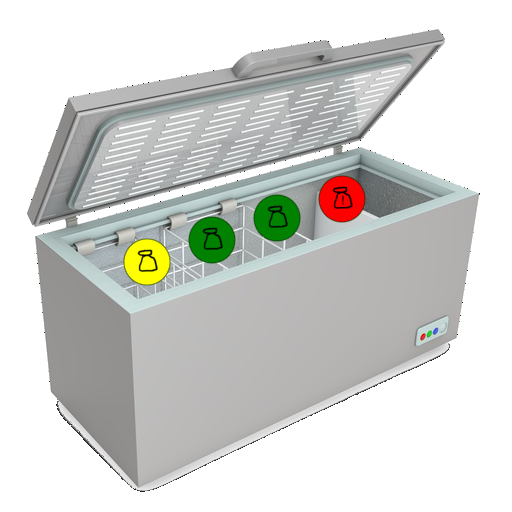
Tiko Freezer Manager
Jogue no PC com BlueStacks - A Plataforma de Jogos Android, confiada por mais de 500 milhões de jogadores.
Página modificada em: 23 de setembro de 2019
Play Tiko Freezer Manager on PC
If food is stored too long, the app shows you by the colours yellow and red, that the food should be consumed. The storage time is shown in weeks and is treated for each food type individually. You may enter an optional storage time in weeks, which provides you to enter existent food into the app. So you are ready to start with the app immediately.
If you buy the optional Plus Version, you are able to synchronize among multiple devices.
Jogue Tiko Freezer Manager no PC. É fácil começar.
-
Baixe e instale o BlueStacks no seu PC
-
Conclua o login do Google para acessar a Play Store ou faça isso mais tarde
-
Procure por Tiko Freezer Manager na barra de pesquisa no canto superior direito
-
Clique para instalar Tiko Freezer Manager a partir dos resultados da pesquisa
-
Conclua o login do Google (caso você pulou a etapa 2) para instalar o Tiko Freezer Manager
-
Clique no ícone do Tiko Freezer Manager na tela inicial para começar a jogar



