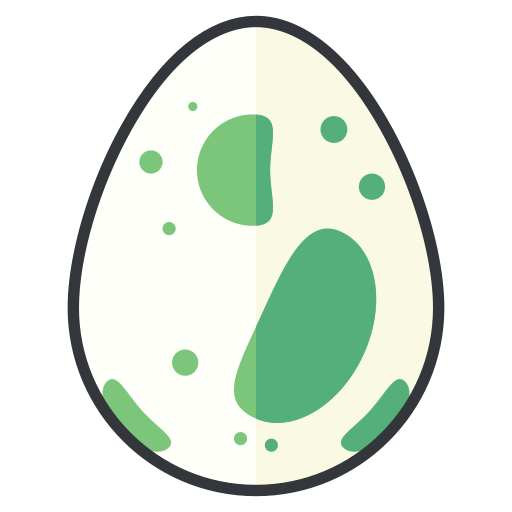SEO Check
เล่นบน PC ผ่าน BlueStacks - Android Gaming Platform ที่ได้รับความไว้วางใจจากเกมเมอร์ 500 ล้านคนทั่วโลก
Page Modified on: 26 กันยายน 2562
Play SEO Check on PC
The SEO Check allows you to quickly audit and review a website from an on-site SEO perspective. You will get valuable insights to improve your search engine optimization.
Compliance with search engine guidelines is very important for success in search engine rankings. The SEO Check analyzes all relevant criteria and gives tips for optimizing the website for a sustainable SEO success.
Overview of checks and analysis:
Meta-information:
• Analysis of the page title for length (in pixels), content and technically correct markup
• Analysis of meta description length (in pixels) and correct specification in HTML
• Analysis of tobots.txt if Google and Bing are allowed
• Check for Noindex information
• Check if Canonical link is correct
• Check for hreflang links
• Check whether server location, domain and language match the recognized language
• Checking the domain for length and technical problems
• Analysis of the page URL by parameters, including sessions etc.
• Check for the correct favicon in the HTML
• Check for charset encoding and check for inconsistencies
• Check if Doctype markup is correct
Page quality:
• Analysis of usage and frequency of highlighted text (<b> and <strong> tags)
• Analysis of repetitions and too long texts
• Search for problematic frames and framesets
• Textual page text analysis and content reuse of headings and titles
• Recognition of social sharing options
• Check for good image alternative text (alt attribute)
• Search for inline CSS information
• Analysis if there is too much ads on the page
• Check for spelling mistakes
• Identify the well optimized keywords
Page headings:
• Check for the correct length and use of the H1 tag
• Check for correct heading usage, quantity and search for text repetitions
Inbound Links:
• Analysis of external links on the page
• Check the internal links for quantity, duplicate text and link text length
External factors:
• Check for occurrence on the Shalla List, Adult/Safe for work classification and Google Safebrowsing
• Check if the page is well linked from external sources
• Search for backlinks from Wikipedia
• Analysis of the dissemination of a link in social networks
Server configuration:
• Search for useless HTTP headers
• Check if there is a redirect for www. and non www. URLs
• Check the loading time
• Check for size of the HTML
• Check for amount of CSS and Javascript files
เล่น SEO Check บน PC ได้ง่ายกว่า
-
ดาวน์โหลดและติดตั้ง BlueStacks บน PC ของคุณ
-
ลงชื่อเข้าใช้แอคเคาท์ Google เพื่อเข้าสู่ Play Store หรือทำในภายหลัง
-
ค้นหา SEO Check ในช่องค้นหาด้านขวาบนของโปรแกรม
-
คลิกเพื่อติดตั้ง SEO Check จากผลการค้นหา
-
ลงชื่อเข้าใช้บัญชี Google Account (หากยังไม่ได้ทำในขั้นที่ 2) เพื่อติดตั้ง SEO Check
-
คลิกที่ไอคอน SEO Check ในหน้าจอเพื่อเริ่มเล่น