
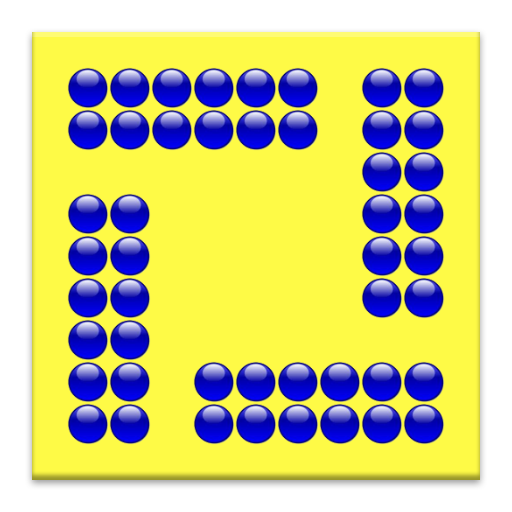
Golly
Spiele auf dem PC mit BlueStacks - der Android-Gaming-Plattform, der über 500 Millionen Spieler vertrauen.
Seite geändert am: 5. Oktober 2018
Play Golly on PC
Key features:
Supports bounded and unbounded universes, with cells of up to 256 states.
Supports multiple algorithms, including Bill Gosper's super fast hashlife algorithm.
Many different types of CA are included: John von Neumann's 29-state CA, Wolfram's 1D rules, WireWorld, Generations, Langton's Loops, Paterson's Worms, etc.
Reads RLE, macrocell, Life 1.05/1.06, dblife, and MCell files.
Can extract patterns and rules from zip files.
Can download patterns and rules from online archives.
Includes a state-of-the-art pattern collection.
Unlimited undo/redo.
Extensive help, with an integrated Life Lexicon.
Spiele Golly auf dem PC. Der Einstieg ist einfach.
-
Lade BlueStacks herunter und installiere es auf deinem PC
-
Schließe die Google-Anmeldung ab, um auf den Play Store zuzugreifen, oder mache es später
-
Suche in der Suchleiste oben rechts nach Golly
-
Klicke hier, um Golly aus den Suchergebnissen zu installieren
-
Schließe die Google-Anmeldung ab (wenn du Schritt 2 übersprungen hast), um Golly zu installieren.
-
Klicke auf dem Startbildschirm auf das Golly Symbol, um mit dem Spielen zu beginnen

![the Sequence [2]](https://cdn-icon.bluestacks.com/lh3/PbRNyr9sC6kgFCPyT-9ABt4fyy_E6Cd1_BWe2YoWlZQHWINXbcrn97eV_0GJD_e1L2U)

