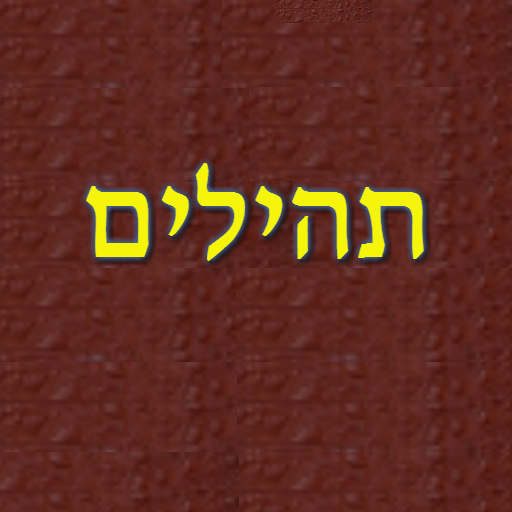Halachic Times
Spiele auf dem PC mit BlueStacks - der Android-Gaming-Plattform, der über 500 Millionen Spieler vertrauen.
Seite geändert am: 5. Dezember 2019
Play Halachic Times on PC
Times are calculated based on your location. An Internet connection is used to fetch your nearest address, otherwise the nearest country or time zone is used.
Daily times:
• Dawn
• Earliest tallis and tefillin (misheyakir)
• Sunrise
• Latest shema
• Latest morning prayers (shacharis)
• Midday (chatzos hayom)
• Earliest afternoon prayers (mincha gedola)
• Afternoon prayers (mincha ketana)
• Plug hamincha
• Sunset
• Twilight
• Nightfall
• Midnight Guard
• Midnight (chatzos halayla)
• Morning Guard
• Seasonal hour
Weekly times:
• Candle lighting (before sunset on Fridays; motzei Shabbat for chag)
• Shabbat ends
Monthly times:
• Molad
• Earliest kiddush levana
• Latest kiddush levana
Annual times:
• Erev Pesach latest time to eat chametz (same as latest shacharis)
• Erev Pesach latest time to burn chametz
• Number of Channuka candles (before sunset on weekdays; motzei Shabbat)
• Fast begins and ends
• Sefirat haOmer
• Festival ends
Click on a time to open a list with all of its known opinions.
Pink line in the compass utility points you towards the Holy of Holies in Jerusalem. Hold the device horizontally for best results.
Set repeating notifications to remind you of an upcoming time.
Calendar library by KosherJava.
Please report spelling and grammatical errors.
Spiele Halachic Times auf dem PC. Der Einstieg ist einfach.
-
Lade BlueStacks herunter und installiere es auf deinem PC
-
Schließe die Google-Anmeldung ab, um auf den Play Store zuzugreifen, oder mache es später
-
Suche in der Suchleiste oben rechts nach Halachic Times
-
Klicke hier, um Halachic Times aus den Suchergebnissen zu installieren
-
Schließe die Google-Anmeldung ab (wenn du Schritt 2 übersprungen hast), um Halachic Times zu installieren.
-
Klicke auf dem Startbildschirm auf das Halachic Times Symbol, um mit dem Spielen zu beginnen