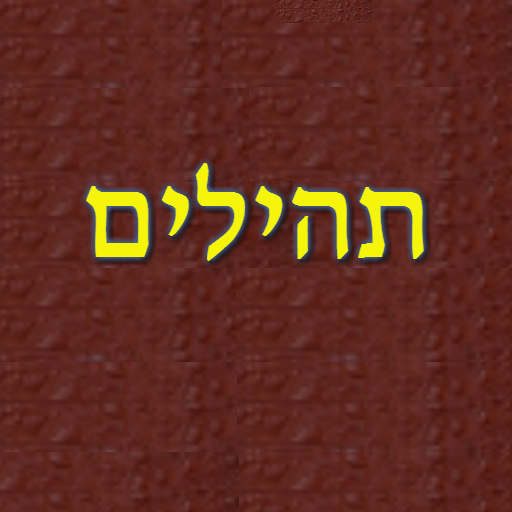Tempi Halachiche
Gioca su PC con BlueStacks: la piattaforma di gioco Android, considerata affidabile da oltre 500 milioni di giocatori.
Pagina modificata il: 5 dicembre 2019
Play Halachic Times on PC
Times are calculated based on your location. An Internet connection is used to fetch your nearest address, otherwise the nearest country or time zone is used.
Daily times:
• Dawn
• Earliest tallis and tefillin (misheyakir)
• Sunrise
• Latest shema
• Latest morning prayers (shacharis)
• Midday (chatzos hayom)
• Earliest afternoon prayers (mincha gedola)
• Afternoon prayers (mincha ketana)
• Plug hamincha
• Sunset
• Twilight
• Nightfall
• Midnight Guard
• Midnight (chatzos halayla)
• Morning Guard
• Seasonal hour
Weekly times:
• Candle lighting (before sunset on Fridays; motzei Shabbat for chag)
• Shabbat ends
Monthly times:
• Molad
• Earliest kiddush levana
• Latest kiddush levana
Annual times:
• Erev Pesach latest time to eat chametz (same as latest shacharis)
• Erev Pesach latest time to burn chametz
• Number of Channuka candles (before sunset on weekdays; motzei Shabbat)
• Fast begins and ends
• Sefirat haOmer
• Festival ends
Click on a time to open a list with all of its known opinions.
Pink line in the compass utility points you towards the Holy of Holies in Jerusalem. Hold the device horizontally for best results.
Set repeating notifications to remind you of an upcoming time.
Calendar library by KosherJava.
Please report spelling and grammatical errors.
Gioca Tempi Halachiche su PC. È facile iniziare.
-
Scarica e installa BlueStacks sul tuo PC
-
Completa l'accesso a Google per accedere al Play Store o eseguilo in un secondo momento
-
Cerca Tempi Halachiche nella barra di ricerca nell'angolo in alto a destra
-
Fai clic per installare Tempi Halachiche dai risultati della ricerca
-
Completa l'accesso a Google (se hai saltato il passaggio 2) per installare Tempi Halachiche
-
Fai clic sull'icona Tempi Halachiche nella schermata principale per iniziare a giocare