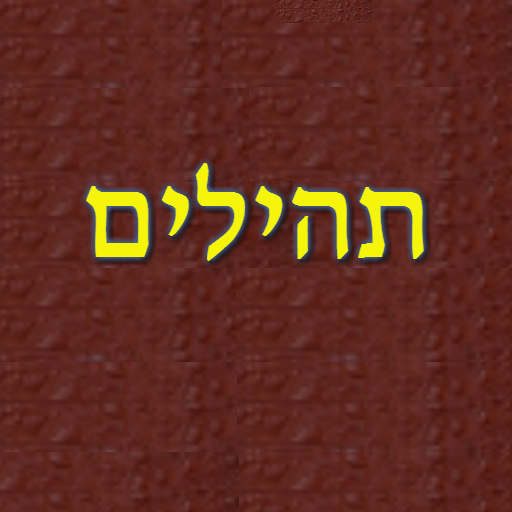このページには広告が含まれます

Halachic Times
ライフスタイル | Moshe Waisberg
BlueStacksを使ってPCでプレイ - 5憶以上のユーザーが愛用している高機能Androidゲーミングプラットフォーム
Play Halachic Times on PC
Halachic Prayer Times.
Times are calculated based on your location. An Internet connection is used to fetch your nearest address, otherwise the nearest country or time zone is used.
Daily times:
• Dawn
• Earliest tallis and tefillin (misheyakir)
• Sunrise
• Latest shema
• Latest morning prayers (shacharis)
• Midday (chatzos hayom)
• Earliest afternoon prayers (mincha gedola)
• Afternoon prayers (mincha ketana)
• Plug hamincha
• Sunset
• Twilight
• Nightfall
• Midnight Guard
• Midnight (chatzos halayla)
• Morning Guard
• Seasonal hour
Weekly times:
• Candle lighting (before sunset on Fridays; motzei Shabbat for chag)
• Shabbat ends
Monthly times:
• Molad
• Earliest kiddush levana
• Latest kiddush levana
Annual times:
• Erev Pesach latest time to eat chametz (same as latest shacharis)
• Erev Pesach latest time to burn chametz
• Number of Channuka candles (before sunset on weekdays; motzei Shabbat)
• Fast begins and ends
• Sefirat haOmer
• Festival ends
Click on a time to open a list with all of its known opinions.
Pink line in the compass utility points you towards the Holy of Holies in Jerusalem. Hold the device horizontally for best results.
Set repeating notifications to remind you of an upcoming time.
Calendar library by KosherJava.
Please report spelling and grammatical errors.
Times are calculated based on your location. An Internet connection is used to fetch your nearest address, otherwise the nearest country or time zone is used.
Daily times:
• Dawn
• Earliest tallis and tefillin (misheyakir)
• Sunrise
• Latest shema
• Latest morning prayers (shacharis)
• Midday (chatzos hayom)
• Earliest afternoon prayers (mincha gedola)
• Afternoon prayers (mincha ketana)
• Plug hamincha
• Sunset
• Twilight
• Nightfall
• Midnight Guard
• Midnight (chatzos halayla)
• Morning Guard
• Seasonal hour
Weekly times:
• Candle lighting (before sunset on Fridays; motzei Shabbat for chag)
• Shabbat ends
Monthly times:
• Molad
• Earliest kiddush levana
• Latest kiddush levana
Annual times:
• Erev Pesach latest time to eat chametz (same as latest shacharis)
• Erev Pesach latest time to burn chametz
• Number of Channuka candles (before sunset on weekdays; motzei Shabbat)
• Fast begins and ends
• Sefirat haOmer
• Festival ends
Click on a time to open a list with all of its known opinions.
Pink line in the compass utility points you towards the Holy of Holies in Jerusalem. Hold the device horizontally for best results.
Set repeating notifications to remind you of an upcoming time.
Calendar library by KosherJava.
Please report spelling and grammatical errors.
Halachic TimesをPCでプレイ
-
BlueStacksをダウンロードしてPCにインストールします。
-
GoogleにサインインしてGoogle Play ストアにアクセスします。(こちらの操作は後で行っても問題ありません)
-
右上の検索バーにHalachic Timesを入力して検索します。
-
クリックして検索結果からHalachic Timesをインストールします。
-
Googleサインインを完了してHalachic Timesをインストールします。※手順2を飛ばしていた場合
-
ホーム画面にてHalachic Timesのアイコンをクリックしてアプリを起動します。