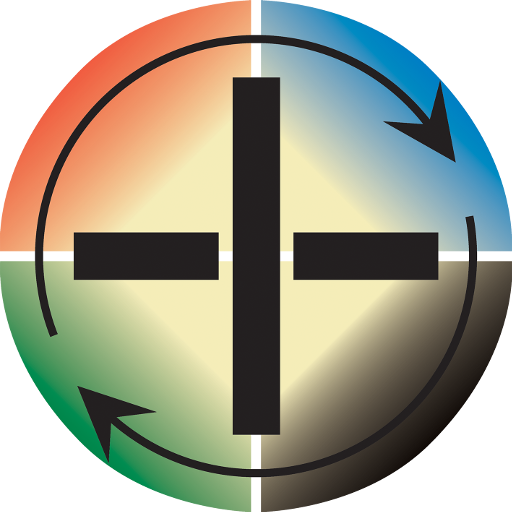MTG Tracker Free: Life Counter
Jogue no PC com BlueStacks - A Plataforma de Jogos Android, confiada por mais de 500 milhões de jogadores.
Página modificada em: 3 de dezembro de 2019
Play MTG Tracker Free: Life Counter on PC
The free version of the best MtG app is back! We have removed -as requested- all copyrighted material from WotC, which includes the mana symbols, the tap icon and the app icon.
From life counter with stats recording to deck building with in-app search and much more. Great on a phone, awesome in tablets!
This is a free version, the following features can be unlocked via in-app purchases:
* Advanced search
* Deck Playtest
* Unlimited number of decks (default limit is 5 decks)
* Unlimited card lists
* Ad removal
Join MTG tracker on Facebook to get the latest news about the app and suggest new features (http://www.facebook.com/magictgtracker)
* Life counter including poison and history tracker.
* Multiplayer life counter
* EDH (Commander) & 2HG (Two Headed Giant) special modes for the life counter.
* Deck Manager and analyzer: Mana distribution and converted mana cost stats
* Card search
* Trade: Check prices of the cards you get and the ones you give. Fo not get spoiled again/
* Player profiles / Decks per player
* Random Card search (great for Momir Basic)
* Card pricing (prices courtesy of TCGplayer.com and CardShark.com)
* Stats recording per player, deck and opponent deck (multiplayer stats are not recorded)
* Deck importer (Apprentice and MWS formats)
* Mana tracker (click on the pentagon at the right of players name)
* Wishlist / Collection
* Tournament mode
* Coin/dice
MtG Tracker Free does not know about the complex rules of the game Magic The Gathering ®. It is just a helper tool. Card images are retrieved from WotC servers.
Magic The Gathering ® (mtg) is a registered trademark of Wizards of the Coast.
This application is not affiliated to Wizards of the Coast or Magic The Gathering ® in any way.
Jogue MTG Tracker Free: Life Counter no PC. É fácil começar.
-
Baixe e instale o BlueStacks no seu PC
-
Conclua o login do Google para acessar a Play Store ou faça isso mais tarde
-
Procure por MTG Tracker Free: Life Counter na barra de pesquisa no canto superior direito
-
Clique para instalar MTG Tracker Free: Life Counter a partir dos resultados da pesquisa
-
Conclua o login do Google (caso você pulou a etapa 2) para instalar o MTG Tracker Free: Life Counter
-
Clique no ícone do MTG Tracker Free: Life Counter na tela inicial para começar a jogar