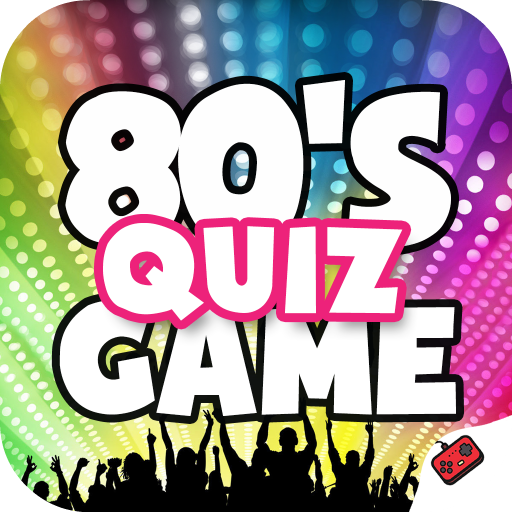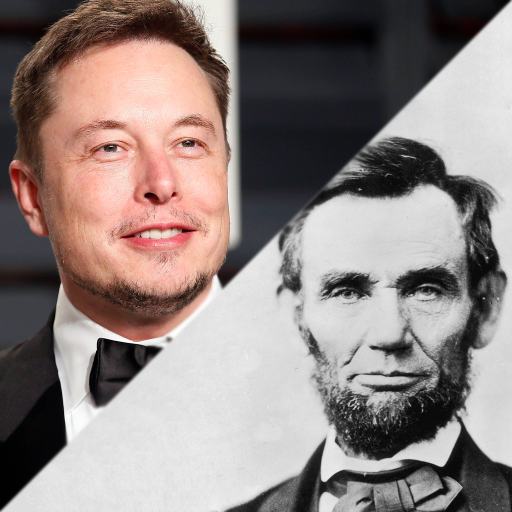Famous Women: Guess the Female Celebrities – Quiz
BlueStacksを使ってPCでプレイ - 5憶以上のユーザーが愛用している高機能Androidゲーミングプラットフォーム
Play Famous Women: Guess the Female Celebrities – Quiz on PC
If during the game you will have problems or difficulties, you can always use various hints. And if you want to know more about a celebrity, then just click on a special button, and her page on Wikipedia will open.
And if you get tired of playing the main game, there are 3 more funny mini-games in the application that will help you learn more about famous women and girls from this quiz. Spend time gaining new knowledge in a playful way! A simple and intuitive interface and gameplay that does not require Internet access will help you play anywhere and anytime.
The competitive mode will allow you to play with people from different countries. Prove that you are the best and take the podium! Guess all the famous women!
If you want to expand your horizons, learn more about great women, and just have fun - this quiz is for you!
The game is translated into 18 languages: English, Français, Italiano, Deutsch, Español, Português, Русский, Čeština, Magyar, Nederlands, Polski, Română, Ελληνικά, Suomi, Svenska, Dansk, Norsk, Bahasa Indonesia.
Famous Women: Guess the Female Celebrities – QuizをPCでプレイ
-
BlueStacksをダウンロードしてPCにインストールします。
-
GoogleにサインインしてGoogle Play ストアにアクセスします。(こちらの操作は後で行っても問題ありません)
-
右上の検索バーにFamous Women: Guess the Female Celebrities – Quizを入力して検索します。
-
クリックして検索結果からFamous Women: Guess the Female Celebrities – Quizをインストールします。
-
Googleサインインを完了してFamous Women: Guess the Female Celebrities – Quizをインストールします。※手順2を飛ばしていた場合
-
ホーム画面にてFamous Women: Guess the Female Celebrities – Quizのアイコンをクリックしてアプリを起動します。