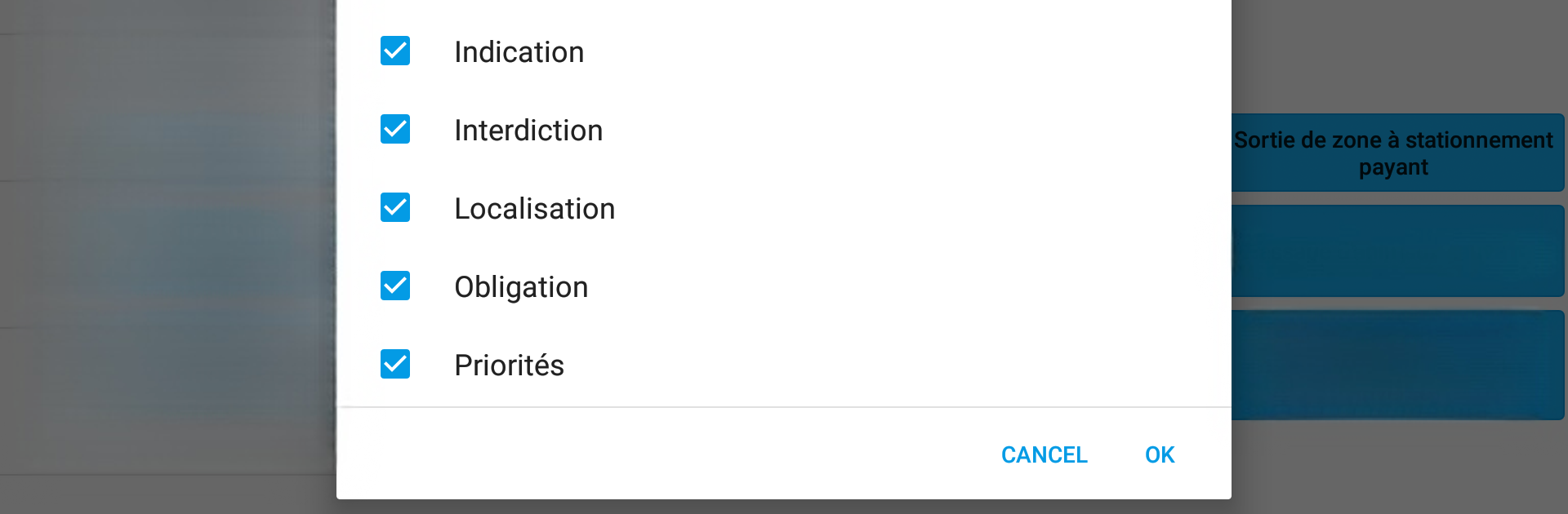
Panneaux routiers: quiz, test
Chơi trên PC với BlueStacks - Nền tảng chơi game Android, được hơn 500 triệu game thủ tin tưởng.
Trang đã được sửa đổi vào: Jun 6, 2024
Run Panneaux routiers: quiz sur le Code de la route on PC or Mac
Get freedom from your phone’s obvious limitations. Use Panneaux routiers: quiz sur le Code de la route, made by Beeks — Quizzes, Games, Tests, a Education app on your PC or Mac with BlueStacks, and level up your experience.
Panneaux routiers: quiz sur le Code de la route is basically a quiz game focused on French road signs, and it works great on PC with BlueStacks. The main thing is, it feels straightforward—no fuss or clutter—and you get these two game modes, so you can switch between a standard multiple choice quiz and a true/false set-up. What stands out is that you can actually pick which signs you want to practice, like if someone only wants to review warning signs or priority signs, it’s easy to zero in on just those. There are different difficulty levels, too, so it can be as chill or as tricky as needed, depending on how many possible answers are thrown in.
Each round, stats pop up so it’s easy to keep track of how it’s going, which makes it kind of addictive to try and improve. All the signs are up-to-date, and there’s a full directory if someone wants to look up details about a particular symbol. Also, it doesn’t need internet to function, so it’s handy offline. Since it’s made for phones and tablets, the interface is super clean, nothing confusing, and it actually runs nicely on a bigger screen with BlueStacks—not always the case with mobile apps. Whether someone is prepping for their driving test or just wants a quick way to refresh their memory, it’s a pretty effective tool.
Big screen. Bigger performance. Use BlueStacks on your PC or Mac to run your favorite apps.
Chơi Panneaux routiers: quiz, test trên PC. Rất dễ để bắt đầu
-
Tải và cài đặt BlueStacks trên máy của bạn
-
Hoàn tất đăng nhập vào Google để đến PlayStore, hoặc thực hiện sau
-
Tìm Panneaux routiers: quiz, test trên thanh tìm kiếm ở góc phải màn hình
-
Nhấn vào để cài đặt Panneaux routiers: quiz, test trong danh sách kết quả tìm kiếm
-
Hoàn tất đăng nhập Google (nếu bạn chưa làm bước 2) để cài đặt Panneaux routiers: quiz, test
-
Nhấn vào icon Panneaux routiers: quiz, test tại màn hình chính để bắt đầu chơi
