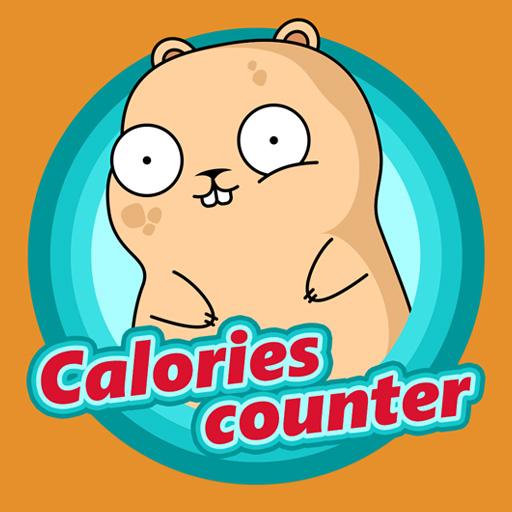Calorie Counter SIT 30
Play on PC with BlueStacks – the Android Gaming Platform, trusted by 500M+ gamers.
Page Modified on: November 11, 2019
Play Calorie Counter SIT 30 on PC
The largest base of food calories, a convenient ergonomic interface, fast data entry and a personalization option will help you control your weight, whether you choose to loose or gain it.
The accurate nutrition and exercise data will make it easier to control the diet during the fat burning or diets. The built-in water tracker allows you to track the amount of fluid you drink.
A character losing or gaining weight together with you visualizes the changes in your body. It will complement the comprehensive and accurate statistics data, which includes not only the traditional information about the daily diet, but also the BMI, body fat, metabolic age calculations, and much more.
To make sure the caloric content of the dishes you prepare is calculated accurately, the counter includes a unique module, which helps you build the recipes taking into account the heat treatment of food (as it changes the calorie output), describe the cooking process, and share your recipe on social networks. You may expand your personal database with the dishes shared by other users, if you use the “add recipe by code” feature.
The in-app chat provides an easy and relaxed way to communicate with other users and a quick assistance of the administration and competent moderators, should any issues arise.
Our developers offer you a nice bonus - the thematic collectible rewards that motivate you daily.
Welcome to the SIT30 calorie counter - an app that may be conveniently used every day.
SIT 30 CALORIE COUNTER - A UNIQUE APP FOR ANDROID
• The largest base showing the caloric content of products and the physical activity (constantly updated by the developer).
• An ergonomic diary of food.
• Fast and easy data entry.
• Water consumption control.
• Comprehensive statistics (control of proteins, fats, carbohydrates and calories, control of consumed water, weight and volume graphs, PFC ratio diagrams).
• A variety of calculations (Mifflin-St.Jeor formula, John McCallum's body proportions calculator, WHTR Waist/Growth Index calculator, water consumption norm calculation according to your parameters, body fat percentage calculation, etc.).
• Adding the physical activity and food to your calorie counter is quick and easy.
• A unique way to add recipes: it takes heat treatment into account when calculating calorie intake.
• A way to quickly add the other users' dishes you liked to your counter using a special recipe code.
• Adding and editing meal times according to your own daily schedule.
• Convenient training and meal reminders.
• The character in the app who is losing or gaining weight with you to visualize your body changes is your perfect motivator.
• Themed collectable SIT 30 rewards for good nutrition are your perfect stimuli to lead a healthy way of life.
• The SIT 30 chat is a way to communicate with the app users, exchange your experience, and get technical support at any time.
• Data synchronization on several Android devices.
• A large product base
Play Calorie Counter SIT 30 on PC. It’s easy to get started.
-
Download and install BlueStacks on your PC
-
Complete Google sign-in to access the Play Store, or do it later
-
Look for Calorie Counter SIT 30 in the search bar at the top right corner
-
Click to install Calorie Counter SIT 30 from the search results
-
Complete Google sign-in (if you skipped step 2) to install Calorie Counter SIT 30
-
Click the Calorie Counter SIT 30 icon on the home screen to start playing