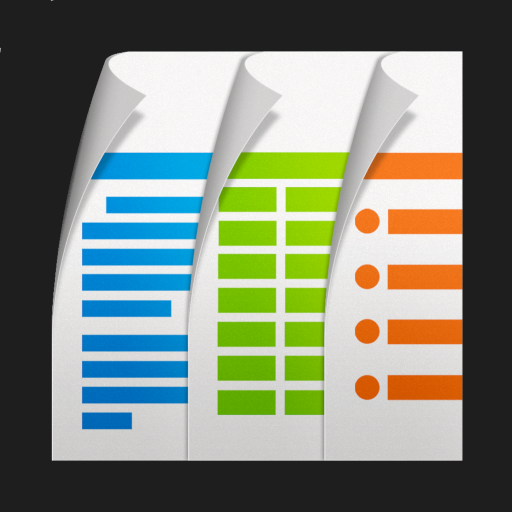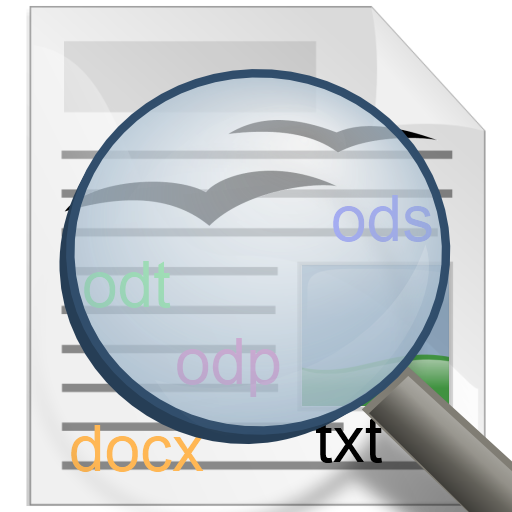N Docs - Office, Pdf, Text, Markup, Ebook Reader
العب على الكمبيوتر الشخصي مع BlueStacks - نظام أندرويد للألعاب ، موثوق به من قبل أكثر من 500 مليون لاعب.
تم تعديل الصفحة في: 27 ديسمبر 2019
Play N Docs - Document Viewer on PC
* Supported file formats
- Microsoft Word(DOC, DOCX, support password protected DOCX file)
- Microsoft Excel(XLS, XLSX, supports password protected files)
- Microsoft PowerPoint(PPT, PPTX, supports password protected files)
- Open/Libre Writer(ODT, Open with third-party app)
- Open/Libre Calc(ODS, Open with third-party app)
- Open/Libre Impress(ODP, Open with third-party app)
- Hancom Hanword(Open with third-party app)
- Hancom Hancell(Open with third-party app)
- Hancom Hanshow(Open with third-party app)
- Portable Document Format(PDF, support password protected file)
- RTF
- TXT
- CSV
- MARKUP(MD/HTML/XHTML/XML/DTD/XSL/XSLT...)
- CODE(JAVA/CPP/PHP...)
- EBOOK(EPUB)
...
* Creatable file formats:
- TXT
- HTML
...
* Editable file formats:
- TXT
- MARKUP(MD/HTML/XHTML/XML/DTD/XSL/XSLT...)
- CODE(JAVA/CPP/PHP...)
...
* Document Search
- Support all of the file formats except PDF format.
- PDF will be supported.
* Available cloud services
- Google Drive
- Microsoft One Drive
- Box
العب N Docs - Office, Pdf, Text, Markup, Ebook Reader على جهاز الكمبيوتر. من السهل البدء.
-
قم بتنزيل BlueStacks وتثبيته على جهاز الكمبيوتر الخاص بك
-
أكمل تسجيل الدخول إلى Google للوصول إلى متجر Play ، أو قم بذلك لاحقًا
-
ابحث عن N Docs - Office, Pdf, Text, Markup, Ebook Reader في شريط البحث أعلى الزاوية اليمنى
-
انقر لتثبيت N Docs - Office, Pdf, Text, Markup, Ebook Reader من نتائج البحث
-
أكمل تسجيل الدخول إلى Google (إذا تخطيت الخطوة 2) لتثبيت N Docs - Office, Pdf, Text, Markup, Ebook Reader
-
انقر على أيقونة N Docs - Office, Pdf, Text, Markup, Ebook Reader على الشاشة الرئيسية لبدء اللعب