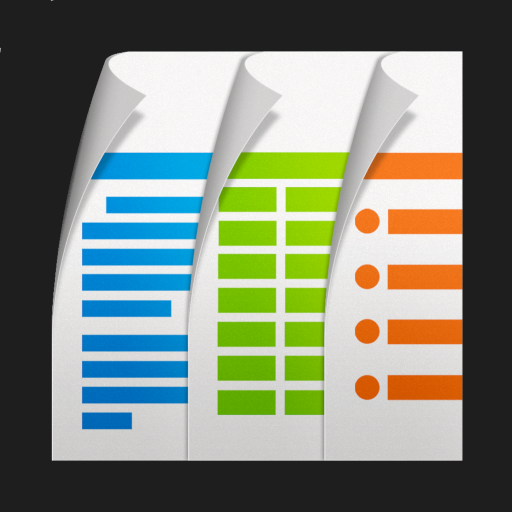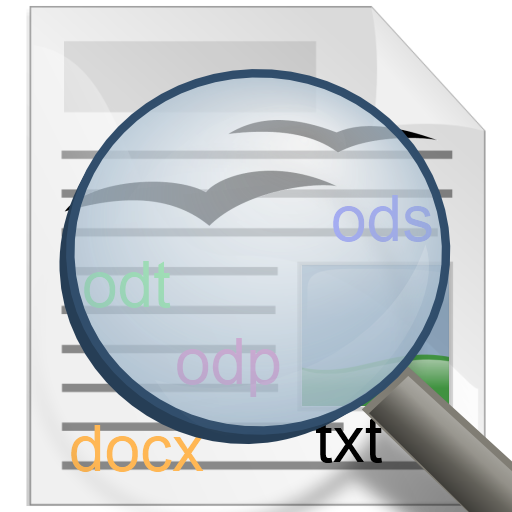N Docs - Office, Pdf, Text, Markup, Ebook Reader
เล่นบน PC ผ่าน BlueStacks - Android Gaming Platform ที่ได้รับความไว้วางใจจากเกมเมอร์ 500 ล้านคนทั่วโลก
Page Modified on: 27 ธันวาคม 2562
Play N Docs - Document Viewer on PC
* Supported file formats
- Microsoft Word(DOC, DOCX, support password protected DOCX file)
- Microsoft Excel(XLS, XLSX, supports password protected files)
- Microsoft PowerPoint(PPT, PPTX, supports password protected files)
- Open/Libre Writer(ODT, Open with third-party app)
- Open/Libre Calc(ODS, Open with third-party app)
- Open/Libre Impress(ODP, Open with third-party app)
- Hancom Hanword(Open with third-party app)
- Hancom Hancell(Open with third-party app)
- Hancom Hanshow(Open with third-party app)
- Portable Document Format(PDF, support password protected file)
- RTF
- TXT
- CSV
- MARKUP(MD/HTML/XHTML/XML/DTD/XSL/XSLT...)
- CODE(JAVA/CPP/PHP...)
- EBOOK(EPUB)
...
* Creatable file formats:
- TXT
- HTML
...
* Editable file formats:
- TXT
- MARKUP(MD/HTML/XHTML/XML/DTD/XSL/XSLT...)
- CODE(JAVA/CPP/PHP...)
...
* Document Search
- Support all of the file formats except PDF format.
- PDF will be supported.
* Available cloud services
- Google Drive
- Microsoft One Drive
- Box
เล่น N Docs - Office, Pdf, Text, Markup, Ebook Reader บน PC ได้ง่ายกว่า
-
ดาวน์โหลดและติดตั้ง BlueStacks บน PC ของคุณ
-
ลงชื่อเข้าใช้แอคเคาท์ Google เพื่อเข้าสู่ Play Store หรือทำในภายหลัง
-
ค้นหา N Docs - Office, Pdf, Text, Markup, Ebook Reader ในช่องค้นหาด้านขวาบนของโปรแกรม
-
คลิกเพื่อติดตั้ง N Docs - Office, Pdf, Text, Markup, Ebook Reader จากผลการค้นหา
-
ลงชื่อเข้าใช้บัญชี Google Account (หากยังไม่ได้ทำในขั้นที่ 2) เพื่อติดตั้ง N Docs - Office, Pdf, Text, Markup, Ebook Reader
-
คลิกที่ไอคอน N Docs - Office, Pdf, Text, Markup, Ebook Reader ในหน้าจอเพื่อเริ่มเล่น