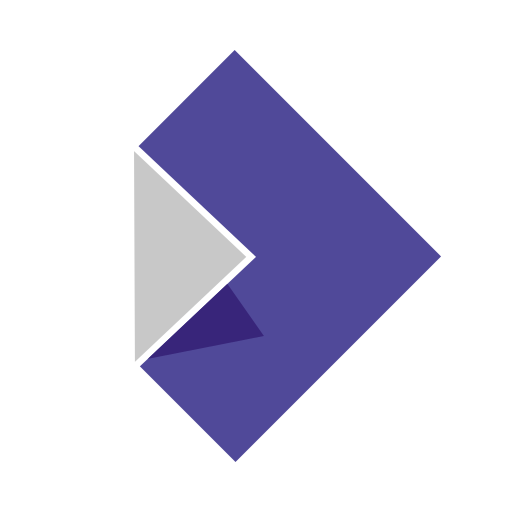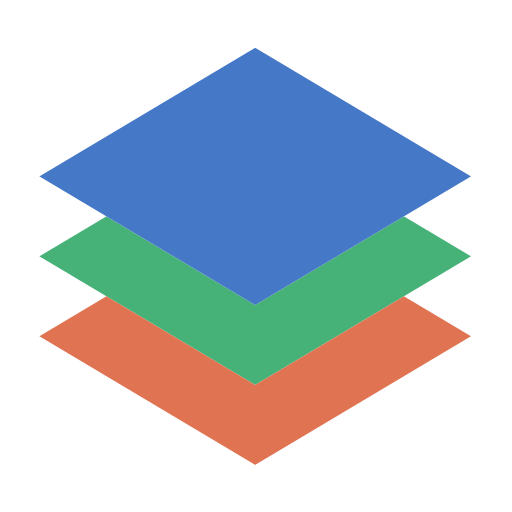
Office Reader - View Word, Excel, PowerPoint, PDF
BlueStacksを使ってPCでプレイ - 5憶以上のユーザーが愛用している高機能Androidゲーミングプラットフォーム
Play Office Reader - View Word, Excel, PowerPoint, PDF on PC
* Support file types
- Microsoft Word(DOC/DOCX, don't support password-protected file)
- Microsoft Excel(XLS/XLSX, don't support password-protected file)
- Microsoft PowerPoint(PPT/PPTX, don't support password-protected file)
- Portable Document Format(PDF, support password protected file)
* Document Search
- Word, Excel, and PowerPoint are supported.
- PDF will be supported later.
Office Reader - View Word, Excel, PowerPoint, PDFをPCでプレイ
-
BlueStacksをダウンロードしてPCにインストールします。
-
GoogleにサインインしてGoogle Play ストアにアクセスします。(こちらの操作は後で行っても問題ありません)
-
右上の検索バーにOffice Reader - View Word, Excel, PowerPoint, PDFを入力して検索します。
-
クリックして検索結果からOffice Reader - View Word, Excel, PowerPoint, PDFをインストールします。
-
Googleサインインを完了してOffice Reader - View Word, Excel, PowerPoint, PDFをインストールします。※手順2を飛ばしていた場合
-
ホーム画面にてOffice Reader - View Word, Excel, PowerPoint, PDFのアイコンをクリックしてアプリを起動します。