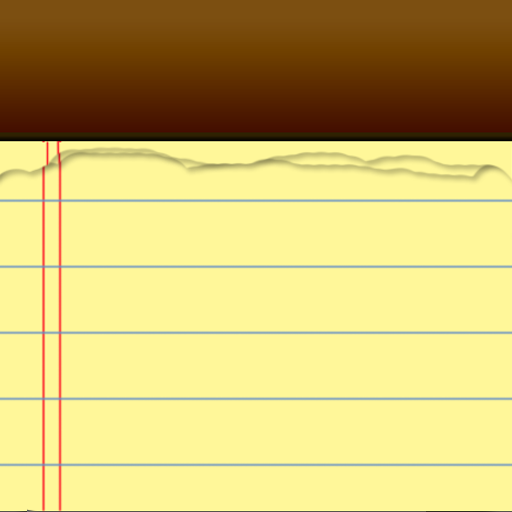Free CallerID with Notebook
العب على الكمبيوتر الشخصي مع BlueStacks - نظام أندرويد للألعاب ، موثوق به من قبل أكثر من 500 مليون لاعب.
تم تعديل الصفحة في: 7 أكتوبر 2019
Play Free CallerID with Notebook on PC
Free CallerID with Notebook is a CallerID app that instantly shows you who is calling you – this goes also for callers that are not in your contacts list. Searching a gigantic billion telephone numbers database the caller is quickly identified.
After a call, you can easily take notes in just one tap. Don’t ever be afraid to forget what you just have talked about! You have this notepad feature at your fingertips everywhere you go. It’s an easy to use and effective app!
Forget the times when you carried around a notebook, use CallerID with Notebook Free to create text notes, lists, and more. If you ever need to change a note you can edit it and then share it using email and an SMS with whoever you want!
Key features:
• Real-time CallerID, so you can always know instantly who is calling before you pick up
• An automatic warning appears to indicate spam calls
• Save new contacts to your phonebook with only one click
• Take quick notes after each call – so simple!
• Edit and share your notes using email and SMS
• Search feature to look for keywords anywhere in the notebook
If you have any ideas or suggestions on how we can improve this app, feel free to contact us. We are always interested to hear from you!
العب Free CallerID with Notebook على جهاز الكمبيوتر. من السهل البدء.
-
قم بتنزيل BlueStacks وتثبيته على جهاز الكمبيوتر الخاص بك
-
أكمل تسجيل الدخول إلى Google للوصول إلى متجر Play ، أو قم بذلك لاحقًا
-
ابحث عن Free CallerID with Notebook في شريط البحث أعلى الزاوية اليمنى
-
انقر لتثبيت Free CallerID with Notebook من نتائج البحث
-
أكمل تسجيل الدخول إلى Google (إذا تخطيت الخطوة 2) لتثبيت Free CallerID with Notebook
-
انقر على أيقونة Free CallerID with Notebook على الشاشة الرئيسية لبدء اللعب