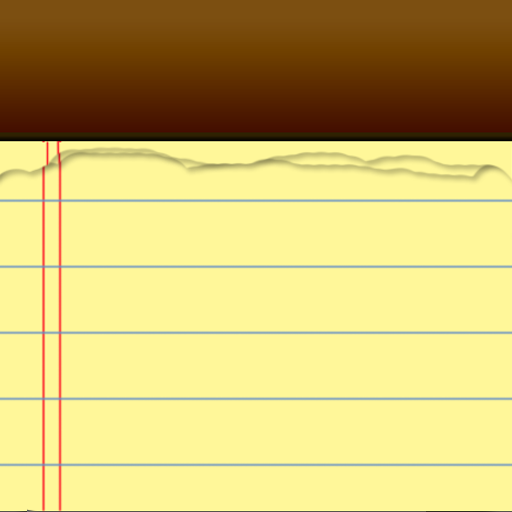Free CallerID with Notebook
工具 | Appsbuyout Dev
在電腦上使用BlueStacks –受到5億以上的遊戲玩家所信任的Android遊戲平台。
Play Free CallerID with Notebook on PC
Do you want the best free CallerID app with awesome notebook feature from 2019? Get Free CallerID with Notebook now!
Free CallerID with Notebook is a CallerID app that instantly shows you who is calling you – this goes also for callers that are not in your contacts list. Searching a gigantic billion telephone numbers database the caller is quickly identified.
After a call, you can easily take notes in just one tap. Don’t ever be afraid to forget what you just have talked about! You have this notepad feature at your fingertips everywhere you go. It’s an easy to use and effective app!
Forget the times when you carried around a notebook, use CallerID with Notebook Free to create text notes, lists, and more. If you ever need to change a note you can edit it and then share it using email and an SMS with whoever you want!
Key features:
• Real-time CallerID, so you can always know instantly who is calling before you pick up
• An automatic warning appears to indicate spam calls
• Save new contacts to your phonebook with only one click
• Take quick notes after each call – so simple!
• Edit and share your notes using email and SMS
• Search feature to look for keywords anywhere in the notebook
If you have any ideas or suggestions on how we can improve this app, feel free to contact us. We are always interested to hear from you!
Free CallerID with Notebook is a CallerID app that instantly shows you who is calling you – this goes also for callers that are not in your contacts list. Searching a gigantic billion telephone numbers database the caller is quickly identified.
After a call, you can easily take notes in just one tap. Don’t ever be afraid to forget what you just have talked about! You have this notepad feature at your fingertips everywhere you go. It’s an easy to use and effective app!
Forget the times when you carried around a notebook, use CallerID with Notebook Free to create text notes, lists, and more. If you ever need to change a note you can edit it and then share it using email and an SMS with whoever you want!
Key features:
• Real-time CallerID, so you can always know instantly who is calling before you pick up
• An automatic warning appears to indicate spam calls
• Save new contacts to your phonebook with only one click
• Take quick notes after each call – so simple!
• Edit and share your notes using email and SMS
• Search feature to look for keywords anywhere in the notebook
If you have any ideas or suggestions on how we can improve this app, feel free to contact us. We are always interested to hear from you!
在電腦上遊玩Free CallerID with Notebook . 輕易上手.
-
在您的電腦上下載並安裝BlueStacks
-
完成Google登入後即可訪問Play商店,或等你需要訪問Play商店十再登入
-
在右上角的搜索欄中尋找 Free CallerID with Notebook
-
點擊以從搜索結果中安裝 Free CallerID with Notebook
-
完成Google登入(如果您跳過了步驟2),以安裝 Free CallerID with Notebook
-
在首頁畫面中點擊 Free CallerID with Notebook 圖標來啟動遊戲