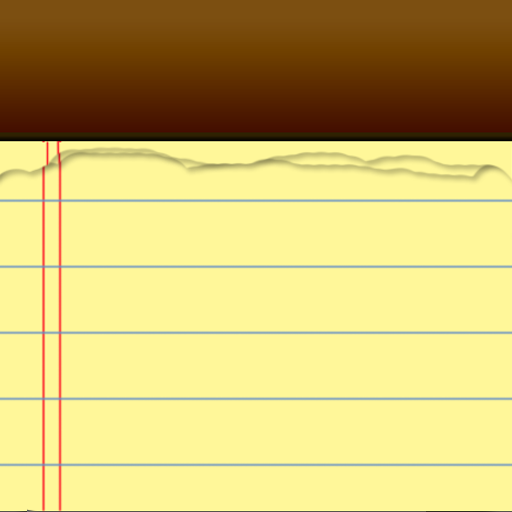Free CallerID with Notebook
Chơi trên PC với BlueStacks - Nền tảng chơi game Android, được hơn 500 triệu game thủ tin tưởng.
Trang đã được sửa đổi vào: 7 tháng 10, 2019
Play Free CallerID with Notebook on PC
Free CallerID with Notebook is a CallerID app that instantly shows you who is calling you – this goes also for callers that are not in your contacts list. Searching a gigantic billion telephone numbers database the caller is quickly identified.
After a call, you can easily take notes in just one tap. Don’t ever be afraid to forget what you just have talked about! You have this notepad feature at your fingertips everywhere you go. It’s an easy to use and effective app!
Forget the times when you carried around a notebook, use CallerID with Notebook Free to create text notes, lists, and more. If you ever need to change a note you can edit it and then share it using email and an SMS with whoever you want!
Key features:
• Real-time CallerID, so you can always know instantly who is calling before you pick up
• An automatic warning appears to indicate spam calls
• Save new contacts to your phonebook with only one click
• Take quick notes after each call – so simple!
• Edit and share your notes using email and SMS
• Search feature to look for keywords anywhere in the notebook
If you have any ideas or suggestions on how we can improve this app, feel free to contact us. We are always interested to hear from you!
Chơi Free CallerID with Notebook trên PC. Rất dễ để bắt đầu
-
Tải và cài đặt BlueStacks trên máy của bạn
-
Hoàn tất đăng nhập vào Google để đến PlayStore, hoặc thực hiện sau
-
Tìm Free CallerID with Notebook trên thanh tìm kiếm ở góc phải màn hình
-
Nhấn vào để cài đặt Free CallerID with Notebook trong danh sách kết quả tìm kiếm
-
Hoàn tất đăng nhập Google (nếu bạn chưa làm bước 2) để cài đặt Free CallerID with Notebook
-
Nhấn vào icon Free CallerID with Notebook tại màn hình chính để bắt đầu chơi