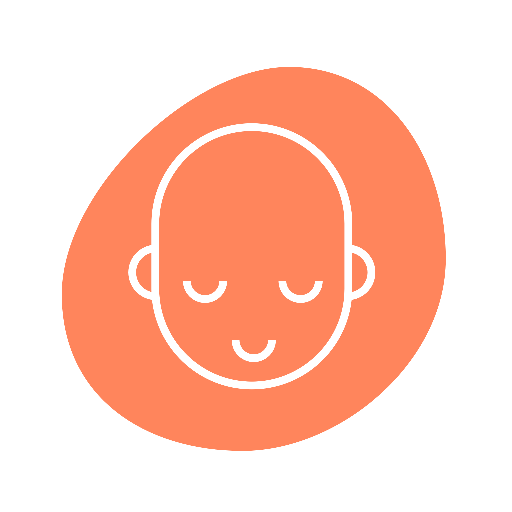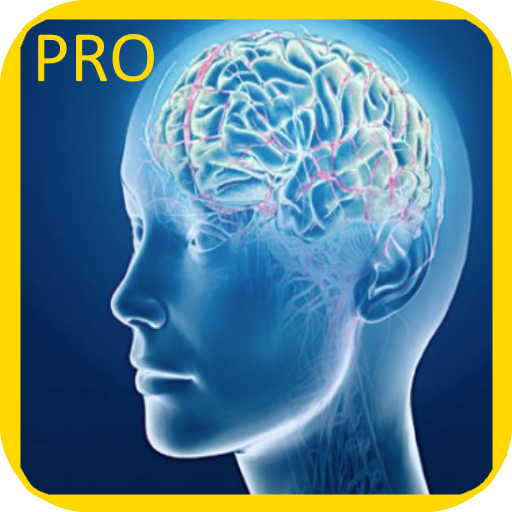Sleep Beats: Binaural Beat Generator and Brainwave
Spiele auf dem PC mit BlueStacks - der Android-Gaming-Plattform, der über 500 Millionen Spieler vertrauen.
Seite geändert am: 20. September 2017
Play Sleep Beats: Binaural Beat Generator and Brainwave on PC
The purpose is to listen to the binaural beat at a low volume with music overlayed so you only hear the noise subconsciously. This will create the desired result. Adjusting the binaural beat frequency can create different results such as meditation and improved sleep.
Features:
• Generate your own unique binaural beats
• Transition between two selected binaural beats
• Shutdown timer that will fade the binaural beat when reached
• Layer your binaural beat with your own music or choose from included white noise sounds or ambient sounds
• Useable offline
• Night Mode Theme
Binaural Beats Explained:
A binaural beat is an auditory illusion perceived when two slightly different tones are presented, one through each ear. The illusion occurs by the brain filling the gap between the two tones to create a new tone which is the binaural beat. Listening to certain beat frequencies can promote certain activities such as meditation and sleep. It is recommended to listen to the binaural beats at a low volume and layer with white noise or music so that your brain only hears the frequency tones subconsciously.
Benefits of Binaural Beats and Brainwave Entrainment
• Binaural beats are great for helping transition to a sleeping state to help insomnia
• Brainwave entrainment is excellent for getting into the correct focused state for study
• The binaural beat brain waves from the audio can help remedy tinnitus
• Binaural beats are a good choice to cancel outside noise similar to a white noise effect
• With the use of selecting certain frequencies, you can alter your brainwaves and experience astral projection
• Binaural beats can transition your brainwaves to a lucid state for lucid dreaming
• Binaural brainwave entrainment frequencies in the 10Hz range are perfect for getting to a meditation state of mind
• Adding a binaural beat on top of meditation music can improve the ability to meditate
• Using a binaural beat is a great way to help do astral projection.
Brain Wave Frequency Ranges
• Gamma: 30 Hz and above - Heightened perception
• Beta: 14 to 30 Hz - Awake, normal alert consciousness
• Alpha: 9 to 13 Hz - Physically and mentally relaxed, awake but drowsy
• Theta: 4 to 8 Hz - Reduced consciousness, deep meditation, dreams, light sleep, REM sleep
• Delta: Below 4 Hz - Deep (dreamless) sleep, loss of bodily awareness
Spiele Sleep Beats: Binaural Beat Generator and Brainwave auf dem PC. Der Einstieg ist einfach.
-
Lade BlueStacks herunter und installiere es auf deinem PC
-
Schließe die Google-Anmeldung ab, um auf den Play Store zuzugreifen, oder mache es später
-
Suche in der Suchleiste oben rechts nach Sleep Beats: Binaural Beat Generator and Brainwave
-
Klicke hier, um Sleep Beats: Binaural Beat Generator and Brainwave aus den Suchergebnissen zu installieren
-
Schließe die Google-Anmeldung ab (wenn du Schritt 2 übersprungen hast), um Sleep Beats: Binaural Beat Generator and Brainwave zu installieren.
-
Klicke auf dem Startbildschirm auf das Sleep Beats: Binaural Beat Generator and Brainwave Symbol, um mit dem Spielen zu beginnen