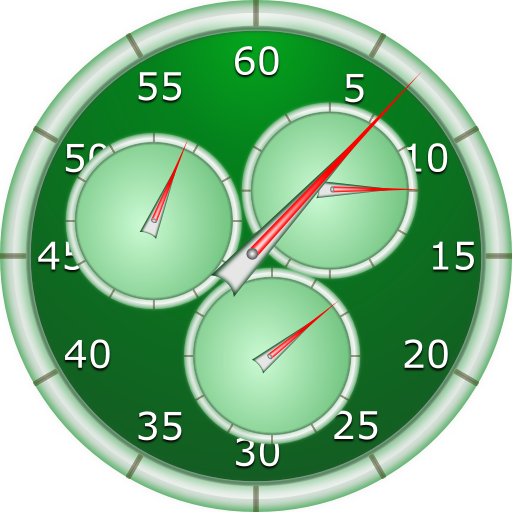このページには広告が含まれます

SmartWOD Round Counter
Sports | SmartWOD fitness apps
BlueStacksを使ってPCでプレイ - 5憶以上のユーザーが愛用している高機能Androidゲーミングプラットフォーム
Play SmartWOD Round Counter on PC
SmartWOD Round Counter keeps track of your functional fitness workout rounds, so that you don't have to remember what round you are on. The counter is designed for functional fitness workouts like AMRAP and FOR TIME. Just tap on the screen to add a round!
This is what you get:
- super easy to use round counter
- colourful design
- counter developed especially for functional fitness workouts
How to use:
- count the rounds just by tapping on the screen
- reset the counter by clicking on "reset"
No need to ask "what round am I on?" fitness class!
This is what you get:
- super easy to use round counter
- colourful design
- counter developed especially for functional fitness workouts
How to use:
- count the rounds just by tapping on the screen
- reset the counter by clicking on "reset"
No need to ask "what round am I on?" fitness class!
SmartWOD Round CounterをPCでプレイ
-
BlueStacksをダウンロードしてPCにインストールします。
-
GoogleにサインインしてGoogle Play ストアにアクセスします。(こちらの操作は後で行っても問題ありません)
-
右上の検索バーにSmartWOD Round Counterを入力して検索します。
-
クリックして検索結果からSmartWOD Round Counterをインストールします。
-
Googleサインインを完了してSmartWOD Round Counterをインストールします。※手順2を飛ばしていた場合
-
ホーム画面にてSmartWOD Round Counterのアイコンをクリックしてアプリを起動します。