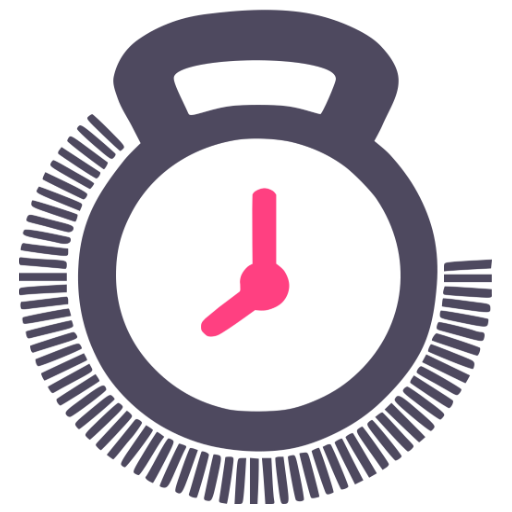SmartWOD Timer - WOD Timer für Cross Training
Spiele auf dem PC mit BlueStacks - der Android-Gaming-Plattform, der über 500 Millionen Spieler vertrauen.
Seite geändert am: 6. Januar 2020
Play SmartWOD Timer - WOD timer for Cross Training on PC
This is what you get:
• big and clear display
• simple navigation
• motivational sound support
• timer for AMRAP workouts
• timer for EMOM workouts
• timer for For Time workouts
• timer for Tabata workouts (HIIT)
• integrated round counter
• workout log
• runs in background
• ideal for Functional Fitness, Cross Training, Metcons, HIIT, Running, Interval Training, Weighlifting, Circuits, etc.
Timer types explained:
AMRAP Timer - WOD Timer for "As many rounds as possible" type of functional fitness and cross training workouts. In AMRAP timer you can set a time that will count down. Try to do as many reps or rounds in the set time as you can! AMRAP timer also runs in the background.
For Time Timer - WOD Timer for "For Time" type of functional fitness and cross training workouts. Just do your workout as fast as possible while the timer counts up. You can end your For Time WOD anytime by swiping the finish button.
EMOM Timer - WOD Timer for "every minute on a minute" type of functional fitness and cross training workouts. You can adjust your EMOM timer by setting the total time and the length of one interval. A beeping sound will let you know every time one interval is over and the next one begins. The EMOM timer can also be used as an interval training (HIIT) timer.
Tabata Timer - WOD Timer for "Tabata" style interval workouts (HIIT). Just set work and rest times, as well as total rounds and start your Tabata WOD.
Get fit with SmartWOD!
Spiele SmartWOD Timer - WOD Timer für Cross Training auf dem PC. Der Einstieg ist einfach.
-
Lade BlueStacks herunter und installiere es auf deinem PC
-
Schließe die Google-Anmeldung ab, um auf den Play Store zuzugreifen, oder mache es später
-
Suche in der Suchleiste oben rechts nach SmartWOD Timer - WOD Timer für Cross Training
-
Klicke hier, um SmartWOD Timer - WOD Timer für Cross Training aus den Suchergebnissen zu installieren
-
Schließe die Google-Anmeldung ab (wenn du Schritt 2 übersprungen hast), um SmartWOD Timer - WOD Timer für Cross Training zu installieren.
-
Klicke auf dem Startbildschirm auf das SmartWOD Timer - WOD Timer für Cross Training Symbol, um mit dem Spielen zu beginnen