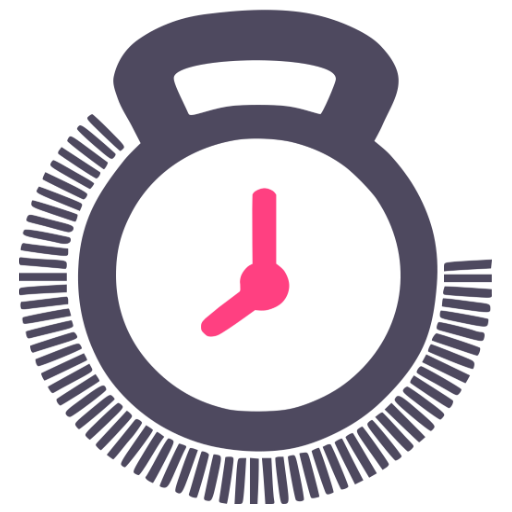SmartWOD Timer - WOD timer for Cross Training
BlueStacksを使ってPCでプレイ - 5憶以上のユーザーが愛用している高機能Androidゲーミングプラットフォーム
Play SmartWOD Timer - WOD timer for Cross Training on PC
This is what you get:
• big and clear display
• simple navigation
• motivational sound support
• timer for AMRAP workouts
• timer for EMOM workouts
• timer for For Time workouts
• timer for Tabata workouts (HIIT)
• integrated round counter
• workout log
• runs in background
• ideal for Functional Fitness, Cross Training, Metcons, HIIT, Running, Interval Training, Weighlifting, Circuits, etc.
Timer types explained:
AMRAP Timer - WOD Timer for "As many rounds as possible" type of functional fitness and cross training workouts. In AMRAP timer you can set a time that will count down. Try to do as many reps or rounds in the set time as you can! AMRAP timer also runs in the background.
For Time Timer - WOD Timer for "For Time" type of functional fitness and cross training workouts. Just do your workout as fast as possible while the timer counts up. You can end your For Time WOD anytime by swiping the finish button.
EMOM Timer - WOD Timer for "every minute on a minute" type of functional fitness and cross training workouts. You can adjust your EMOM timer by setting the total time and the length of one interval. A beeping sound will let you know every time one interval is over and the next one begins. The EMOM timer can also be used as an interval training (HIIT) timer.
Tabata Timer - WOD Timer for "Tabata" style interval workouts (HIIT). Just set work and rest times, as well as total rounds and start your Tabata WOD.
Get fit with SmartWOD!
SmartWOD Timer - WOD timer for Cross TrainingをPCでプレイ
-
BlueStacksをダウンロードしてPCにインストールします。
-
GoogleにサインインしてGoogle Play ストアにアクセスします。(こちらの操作は後で行っても問題ありません)
-
右上の検索バーにSmartWOD Timer - WOD timer for Cross Trainingを入力して検索します。
-
クリックして検索結果からSmartWOD Timer - WOD timer for Cross Trainingをインストールします。
-
Googleサインインを完了してSmartWOD Timer - WOD timer for Cross Trainingをインストールします。※手順2を飛ばしていた場合
-
ホーム画面にてSmartWOD Timer - WOD timer for Cross Trainingのアイコンをクリックしてアプリを起動します。