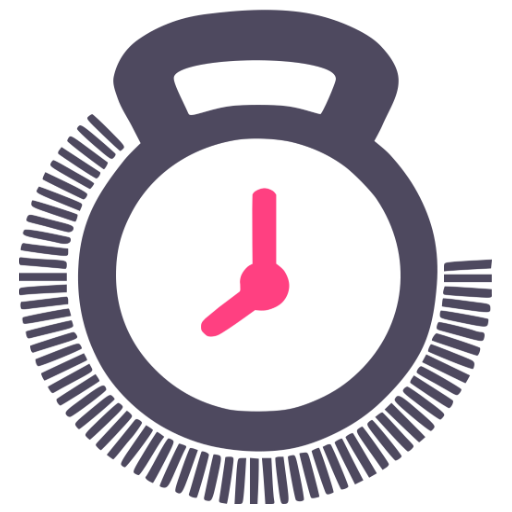SmartWOD Timer - WOD timer for Cross Training
Graj na PC z BlueStacks – Platforma gamingowa Android, która uzyskała zaufanie ponad 500 milionów graczy!
Strona zmodyfikowana w dniu: 6 stycznia 2020
Play SmartWOD Timer - WOD timer for Cross Training on PC
This is what you get:
• big and clear display
• simple navigation
• motivational sound support
• timer for AMRAP workouts
• timer for EMOM workouts
• timer for For Time workouts
• timer for Tabata workouts (HIIT)
• integrated round counter
• workout log
• runs in background
• ideal for Functional Fitness, Cross Training, Metcons, HIIT, Running, Interval Training, Weighlifting, Circuits, etc.
Timer types explained:
AMRAP Timer - WOD Timer for "As many rounds as possible" type of functional fitness and cross training workouts. In AMRAP timer you can set a time that will count down. Try to do as many reps or rounds in the set time as you can! AMRAP timer also runs in the background.
For Time Timer - WOD Timer for "For Time" type of functional fitness and cross training workouts. Just do your workout as fast as possible while the timer counts up. You can end your For Time WOD anytime by swiping the finish button.
EMOM Timer - WOD Timer for "every minute on a minute" type of functional fitness and cross training workouts. You can adjust your EMOM timer by setting the total time and the length of one interval. A beeping sound will let you know every time one interval is over and the next one begins. The EMOM timer can also be used as an interval training (HIIT) timer.
Tabata Timer - WOD Timer for "Tabata" style interval workouts (HIIT). Just set work and rest times, as well as total rounds and start your Tabata WOD.
Get fit with SmartWOD!
Zagraj w SmartWOD Timer - WOD timer for Cross Training na PC. To takie proste.
-
Pobierz i zainstaluj BlueStacks na PC
-
Zakończ pomyślnie ustawienie Google, aby otrzymać dostęp do sklepu Play, albo zrób to później.
-
Wyszukaj SmartWOD Timer - WOD timer for Cross Training w pasku wyszukiwania w prawym górnym rogu.
-
Kliknij, aby zainstalować SmartWOD Timer - WOD timer for Cross Training z wyników wyszukiwania
-
Ukończ pomyślnie rejestrację Google (jeśli krok 2 został pominięty) aby zainstalować SmartWOD Timer - WOD timer for Cross Training
-
Klinij w ikonę SmartWOD Timer - WOD timer for Cross Training na ekranie startowym, aby zacząć grę