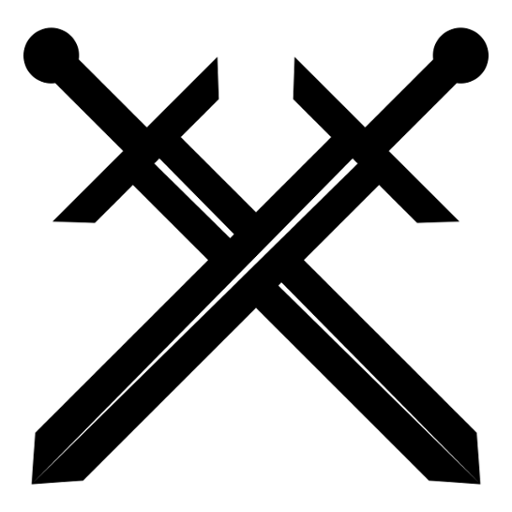Dungeon Explorer II
Graj na PC z BlueStacks – Platforma gamingowa Android, która uzyskała zaufanie ponad 500 milionów graczy!
Strona zmodyfikowana w dniu: 25 listopada 2015
Play Dungeon Explorer II on PC
Dungeon Explorer II is an immersive and challenging 3D dungeon-crawler, reminiscent of old-school roguelike games. You will meet countless demons, undead, abominations and more that will do everything in their power to keep you from ever escaping. Monsters aren't the only thing that you have to worry about, though. The maze is relentless and the traps are brutal. Do you have what it takes to use skill, speed and strategy to claw your way through 10 levels of non-stop action and anticipation?
Do you have what it takes to escape the labyrinth, or will you fall victim to its denizens and become one yourself?
The choice is yours!
Features:
- Numerous variants of weapons and armor!
- System of prefixes and suffixes for magical items!
- Warrior, archer, mage. Choose your path!
- Ten dark underground levels, each with unique architecture!
- Hundreds of puzzles and deadly traps!
Official Fan Page:
https://www.facebook.com/dungeonexplorer2
Follow us on
https://twitter.com/solar_games
Like us at
https://www.facebook.com/solargamesofficial
https://vk.com/solargamesofficial
Zagraj w Dungeon Explorer II na PC. To takie proste.
-
Pobierz i zainstaluj BlueStacks na PC
-
Zakończ pomyślnie ustawienie Google, aby otrzymać dostęp do sklepu Play, albo zrób to później.
-
Wyszukaj Dungeon Explorer II w pasku wyszukiwania w prawym górnym rogu.
-
Kliknij, aby zainstalować Dungeon Explorer II z wyników wyszukiwania
-
Ukończ pomyślnie rejestrację Google (jeśli krok 2 został pominięty) aby zainstalować Dungeon Explorer II
-
Klinij w ikonę Dungeon Explorer II na ekranie startowym, aby zacząć grę