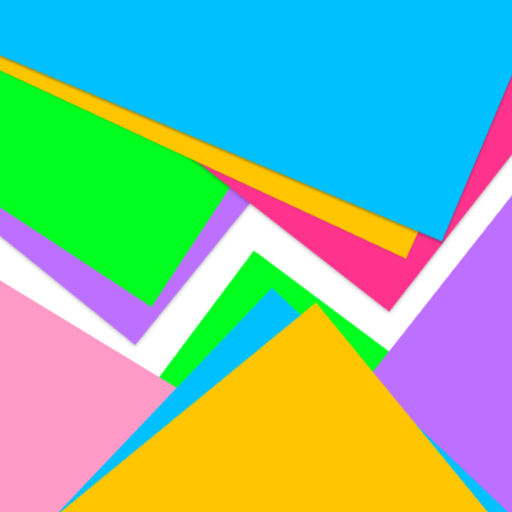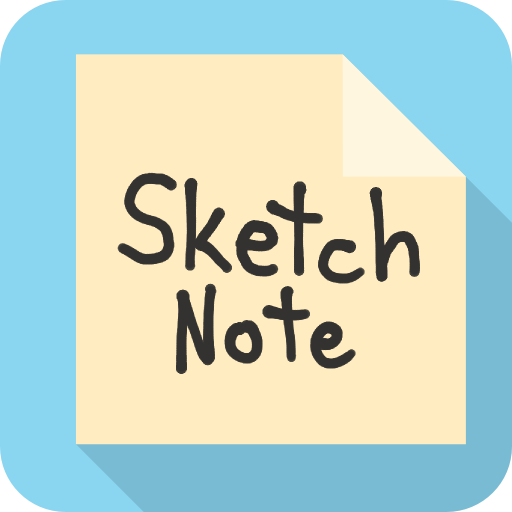
Sketch Note Widget
Spiele auf dem PC mit BlueStacks - der Android-Gaming-Plattform, der über 500 Millionen Spieler vertrauen.
Seite geändert am: 14. März 2017
Play Sketch Note Widget on PC
So easy it’s awesome. Add the widget to your home screen, then tap on it to bring up the sketch pad. Write and draw all you want, without ever leaving your home screen. Choose your colors for your pencil and notepad. Load a photo from your camera onto a note. Add as many notes to your home screen as you want, and resize the notepad to fit your needs. Even make your notes transparent, so everything you sketch will show up right over your wallpaper.
When you think of something you need to remember later, the sooner it's written down the better. Sketch Note Widget is the perfect app to capture those things you don't want to forget.
Features
- Completely resizable, can be as small or as big as you want
- lots of colors to choose from
- Sketch without leaving your home screen
- Eraser and undo button
- multiple pencil sizes
- Adjustable note transparency
- No limit on how many notes you can add to your home screen
Spiele Sketch Note Widget auf dem PC. Der Einstieg ist einfach.
-
Lade BlueStacks herunter und installiere es auf deinem PC
-
Schließe die Google-Anmeldung ab, um auf den Play Store zuzugreifen, oder mache es später
-
Suche in der Suchleiste oben rechts nach Sketch Note Widget
-
Klicke hier, um Sketch Note Widget aus den Suchergebnissen zu installieren
-
Schließe die Google-Anmeldung ab (wenn du Schritt 2 übersprungen hast), um Sketch Note Widget zu installieren.
-
Klicke auf dem Startbildschirm auf das Sketch Note Widget Symbol, um mit dem Spielen zu beginnen