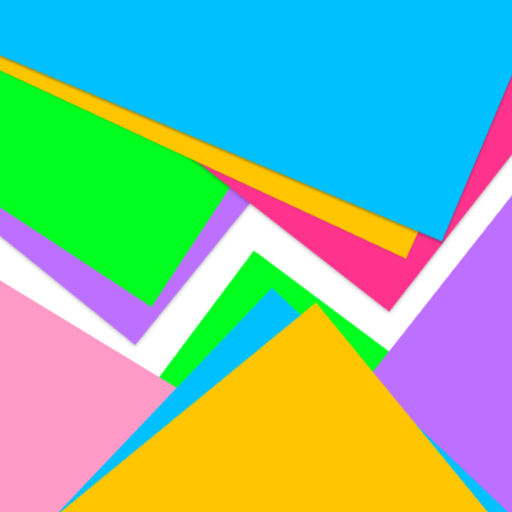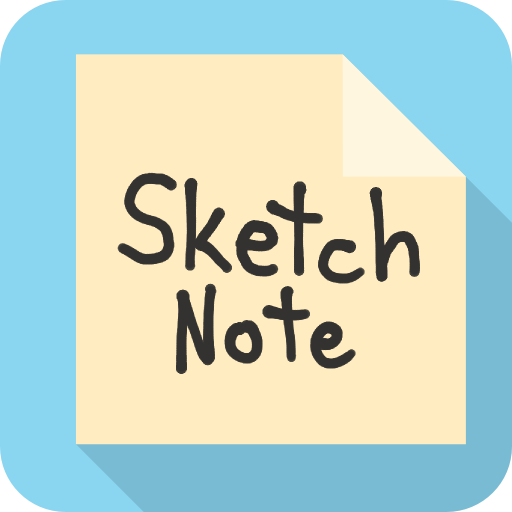
Sketch Note Widget
Juega en PC con BlueStacks: la plataforma de juegos Android, en la que confían más de 500 millones de jugadores.
Página modificada el: 14 de marzo de 2017
Play Sketch Note Widget on PC
So easy it’s awesome. Add the widget to your home screen, then tap on it to bring up the sketch pad. Write and draw all you want, without ever leaving your home screen. Choose your colors for your pencil and notepad. Load a photo from your camera onto a note. Add as many notes to your home screen as you want, and resize the notepad to fit your needs. Even make your notes transparent, so everything you sketch will show up right over your wallpaper.
When you think of something you need to remember later, the sooner it's written down the better. Sketch Note Widget is the perfect app to capture those things you don't want to forget.
Features
- Completely resizable, can be as small or as big as you want
- lots of colors to choose from
- Sketch without leaving your home screen
- Eraser and undo button
- multiple pencil sizes
- Adjustable note transparency
- No limit on how many notes you can add to your home screen
Juega Sketch Note Widget en la PC. Es fácil comenzar.
-
Descargue e instale BlueStacks en su PC
-
Complete el inicio de sesión de Google para acceder a Play Store, o hágalo más tarde
-
Busque Sketch Note Widget en la barra de búsqueda en la esquina superior derecha
-
Haga clic para instalar Sketch Note Widget desde los resultados de búsqueda
-
Complete el inicio de sesión de Google (si omitió el paso 2) para instalar Sketch Note Widget
-
Haz clic en el ícono Sketch Note Widget en la pantalla de inicio para comenzar a jugar