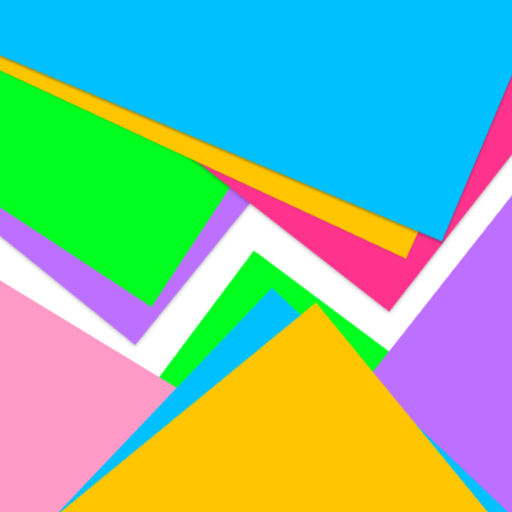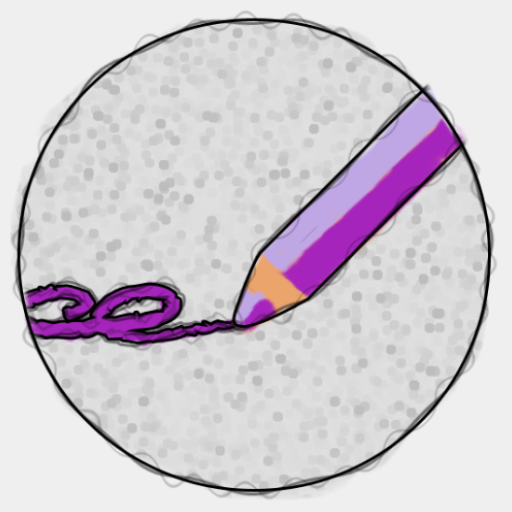このページには広告が含まれます
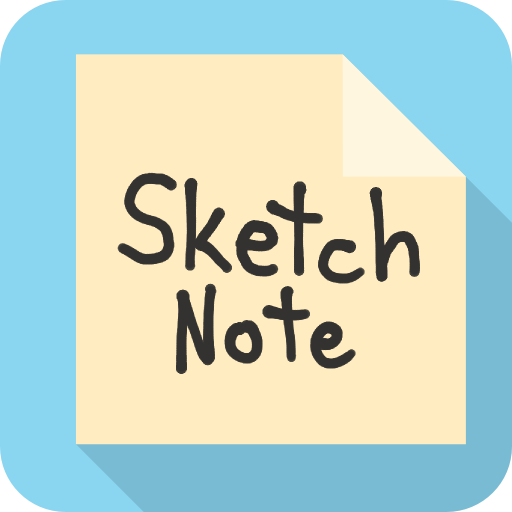
Sketch Note Widget
仕事効率化 | Something Short
BlueStacksを使ってPCでプレイ - 5憶以上のユーザーが愛用している高機能Androidゲーミングプラットフォーム
Play Sketch Note Widget on PC
Sketch Note Widget lets you write and draw notes on your home screen. It’s designed to be simple and fast, letting you focus on getting your ideas down.
So easy it’s awesome. Add the widget to your home screen, then tap on it to bring up the sketch pad. Write and draw all you want, without ever leaving your home screen. Choose your colors for your pencil and notepad. Load a photo from your camera onto a note. Add as many notes to your home screen as you want, and resize the notepad to fit your needs. Even make your notes transparent, so everything you sketch will show up right over your wallpaper.
When you think of something you need to remember later, the sooner it's written down the better. Sketch Note Widget is the perfect app to capture those things you don't want to forget.
Features
- Completely resizable, can be as small or as big as you want
- lots of colors to choose from
- Sketch without leaving your home screen
- Eraser and undo button
- multiple pencil sizes
- Adjustable note transparency
- No limit on how many notes you can add to your home screen
So easy it’s awesome. Add the widget to your home screen, then tap on it to bring up the sketch pad. Write and draw all you want, without ever leaving your home screen. Choose your colors for your pencil and notepad. Load a photo from your camera onto a note. Add as many notes to your home screen as you want, and resize the notepad to fit your needs. Even make your notes transparent, so everything you sketch will show up right over your wallpaper.
When you think of something you need to remember later, the sooner it's written down the better. Sketch Note Widget is the perfect app to capture those things you don't want to forget.
Features
- Completely resizable, can be as small or as big as you want
- lots of colors to choose from
- Sketch without leaving your home screen
- Eraser and undo button
- multiple pencil sizes
- Adjustable note transparency
- No limit on how many notes you can add to your home screen
Sketch Note WidgetをPCでプレイ
-
BlueStacksをダウンロードしてPCにインストールします。
-
GoogleにサインインしてGoogle Play ストアにアクセスします。(こちらの操作は後で行っても問題ありません)
-
右上の検索バーにSketch Note Widgetを入力して検索します。
-
クリックして検索結果からSketch Note Widgetをインストールします。
-
Googleサインインを完了してSketch Note Widgetをインストールします。※手順2を飛ばしていた場合
-
ホーム画面にてSketch Note Widgetのアイコンをクリックしてアプリを起動します。