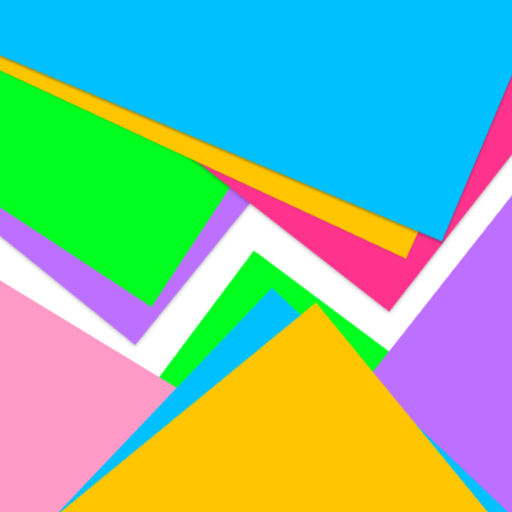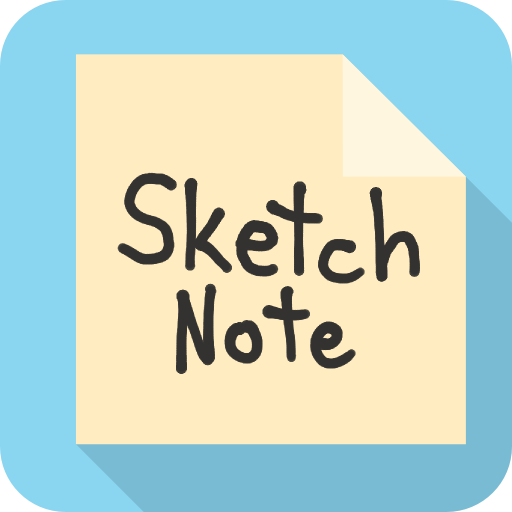
Sketch Note Widget
500M + oyuncunun güvendiği Android Oyun Platformu, BlueStacks ile PC'de oynayın.
Sayfa Değiştirilme tarihi: 14 Mart 2017
Play Sketch Note Widget on PC
So easy it’s awesome. Add the widget to your home screen, then tap on it to bring up the sketch pad. Write and draw all you want, without ever leaving your home screen. Choose your colors for your pencil and notepad. Load a photo from your camera onto a note. Add as many notes to your home screen as you want, and resize the notepad to fit your needs. Even make your notes transparent, so everything you sketch will show up right over your wallpaper.
When you think of something you need to remember later, the sooner it's written down the better. Sketch Note Widget is the perfect app to capture those things you don't want to forget.
Features
- Completely resizable, can be as small or as big as you want
- lots of colors to choose from
- Sketch without leaving your home screen
- Eraser and undo button
- multiple pencil sizes
- Adjustable note transparency
- No limit on how many notes you can add to your home screen
Sketch Note Widget oyununu PC'de oyna. Başlamak çok kolay.
-
BlueStacks'i PC'nize İndirin ve Yükleyin
-
Play Store'a erişmek için Google girişi yapın ya da daha sonraya bırakın.
-
Sağ üst köşeye Sketch Note Widget yazarak arayın.
-
Sketch Note Widget uygulamasını arama sonuçlarından indirmek için tıklayın.
-
(iEğer Adım 2'yi atladıysanız) Sketch Note Widget uygulamasını yüklemek için Google'a giriş yapın.
-
Oynatmaya başlatmak için ekrandaki Sketch Note Widget ikonuna tıklayın.