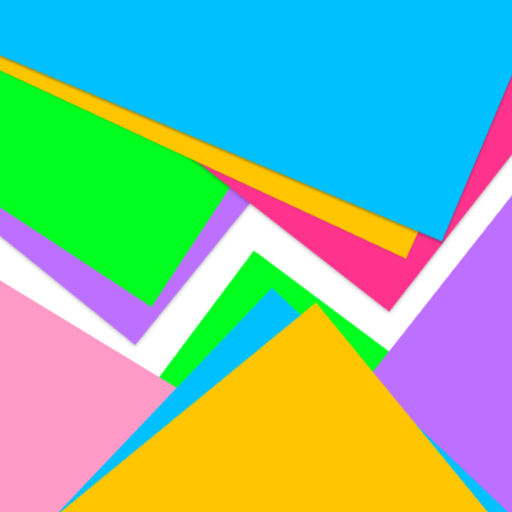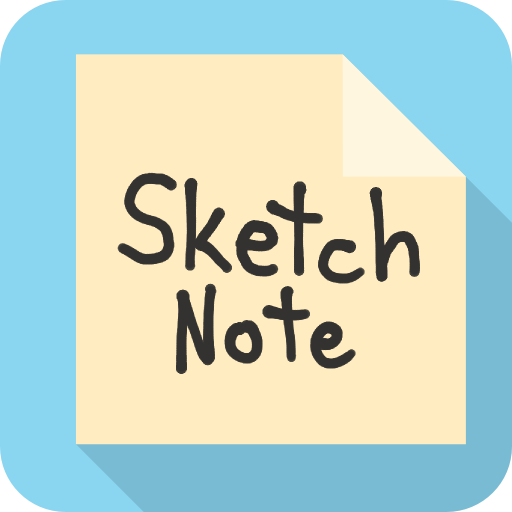
Sketch Note Widget
None | Something Short
在電腦上使用BlueStacks –受到5億以上的遊戲玩家所信任的Android遊戲平台。
Play Sketch Note Widget on PC
Sketch Note Widget lets you write and draw notes on your home screen. It’s designed to be simple and fast, letting you focus on getting your ideas down.
So easy it’s awesome. Add the widget to your home screen, then tap on it to bring up the sketch pad. Write and draw all you want, without ever leaving your home screen. Choose your colors for your pencil and notepad. Load a photo from your camera onto a note. Add as many notes to your home screen as you want, and resize the notepad to fit your needs. Even make your notes transparent, so everything you sketch will show up right over your wallpaper.
When you think of something you need to remember later, the sooner it's written down the better. Sketch Note Widget is the perfect app to capture those things you don't want to forget.
Features
- Completely resizable, can be as small or as big as you want
- lots of colors to choose from
- Sketch without leaving your home screen
- Eraser and undo button
- multiple pencil sizes
- Adjustable note transparency
- No limit on how many notes you can add to your home screen
So easy it’s awesome. Add the widget to your home screen, then tap on it to bring up the sketch pad. Write and draw all you want, without ever leaving your home screen. Choose your colors for your pencil and notepad. Load a photo from your camera onto a note. Add as many notes to your home screen as you want, and resize the notepad to fit your needs. Even make your notes transparent, so everything you sketch will show up right over your wallpaper.
When you think of something you need to remember later, the sooner it's written down the better. Sketch Note Widget is the perfect app to capture those things you don't want to forget.
Features
- Completely resizable, can be as small or as big as you want
- lots of colors to choose from
- Sketch without leaving your home screen
- Eraser and undo button
- multiple pencil sizes
- Adjustable note transparency
- No limit on how many notes you can add to your home screen
在電腦上遊玩Sketch Note Widget . 輕易上手.
-
在您的電腦上下載並安裝BlueStacks
-
完成Google登入後即可訪問Play商店,或等你需要訪問Play商店十再登入
-
在右上角的搜索欄中尋找 Sketch Note Widget
-
點擊以從搜索結果中安裝 Sketch Note Widget
-
完成Google登入(如果您跳過了步驟2),以安裝 Sketch Note Widget
-
在首頁畫面中點擊 Sketch Note Widget 圖標來啟動遊戲