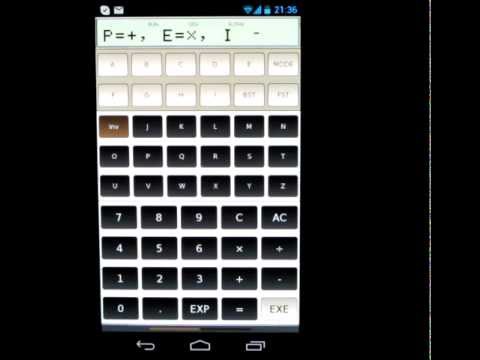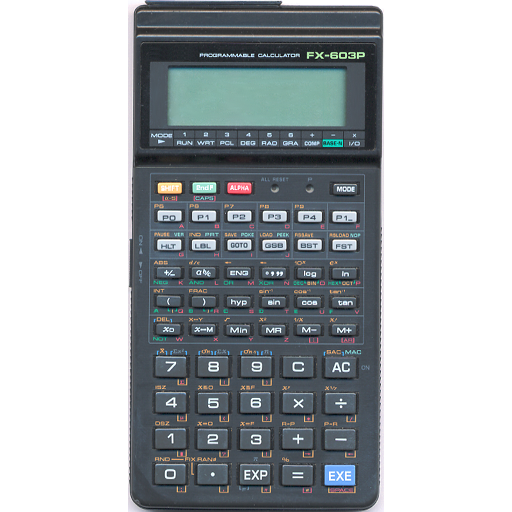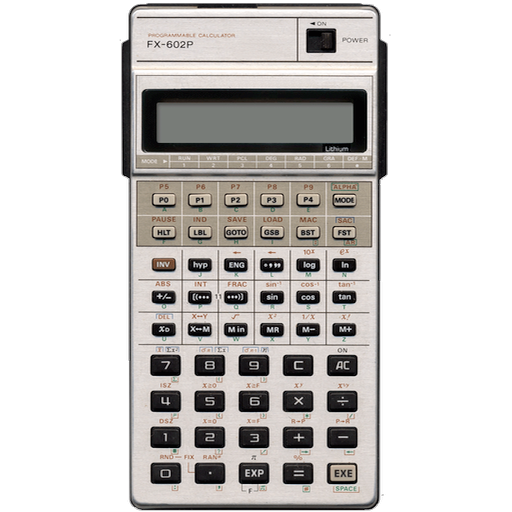
FX-602P scientific calculator
생산성 | Martin Krischik
5억명 이상의 게이머가 신뢰하는 안드로이드 게임 플랫폼 BlueStacks으로 PC에서 플레이하세요.
Play FX-602P scientific calculator on PC
FX-602P Simulator is a very precise simulation of the classic FX-602P programmable calculator and and all it's accessories. This simulation is not a toy but but a full features simulations of almost functionality of the original calculator and it can be used as a full featured and fully programmable scientific calculator.
Used as a calculator the FX-602P simulator will exceed most other calculator available. The FX-602P simulator supports all arithmetic, trigonometric, logarithmic, hyperbolic, statistical functions and all alphanumeric display options of the original calculator.
And last not least the FX-602P simulator is fully programmable. You can write up to 10 programs, using 110 registers.
With the build in FA-2 cassette interface simulation you can save and load programs and data to your thump drive for later use. Or printout results with the FP-10 thermal printer simulation and then copy / paste them to other applications.
Do visit our FX-602P website or blog where you can download the original Manual of the Calculator. Remember that the Market-Comments have no answer function and I can't help you if you post there.
SUPPORTED ANDROID FUNCTIONS:
• Calculation results can be copies to the clipboard.
• Can be installed on the SD-Card.
• Participates in Androids build in backup and restore.
• Honeycomb Tablet compatible.
• Extra Printer for Honeycomb Tablets (visit our web-page for screen shot).
BASIC FEATURES:
• Specification:Arithmetic operations (addition, subtraction, multiplication and division, raising to power and root – all judging the priority of operations) negative umbers, exponent, 33 parentheses at 11 levels and constant operations.
• Scientific Functions: Trigonometric and inverse trigonometric functions (with angle in degrees, radians or gradients), hyperbolic and inverse hyperbolic functions, logarithmic and exponential functions. inverse. Factorial, square root, square, decimal ⇔ Hour, Minute, Second conversion, coordinate transformation, absolute value, removing integer part, removing faction part, percentage, random numbers, π.
• Statistical functions Standard deviation (2 kinds), mean, sum, square sum, number of data.
• Memory: 5 key independent memory 11 ~ 110 register (non-volatile).
• Range of number: ± 1 × 10⁻⁹⁹ to ± 9.999999999 × 10⁹⁹ and 0, internal operations use 18 digits mantissa.
• Decimal Point Full decimal floating point arithmetic with underflow (possible display of engineering decimals).
PROGRAMMING FEATURES:
• Number of Steps: 999 steps (non-volatile)
• Jumps: Unconditional jump (GOTO), up to 10 pairs, condition jump (x=0, x≥0, x=F, x≥F), count jump (ISZ, DSZ), subroutine (GSP) up to 9 subroutines, up to 9 depths.
• Number of programs storable: Up to 10 (P0 to P9)
• Checking and Editing Functions Check, debug, deletion addition, etc.
• Indirect addressing for M-register, destination of jump, calling subroutines.
• Miscellaneous functions: Manual Jump (GOTO), temporary suspension of execution (PAUSE), command code and step number displayed during check, Simulated FA-2 adaptor for Record and File I/O (please note that the later needs Java security authorisation).
DEVICE COMPATIBILITY:
The application in written in device independent and should run on most Android devices. There is also a desktop version available on request (please include your purchasing informations).
PERMISSIONS:
• WRITE_EXTERNAL_STORAGE: Used to save and load programm state. Only the directory set in the preferences is accessed.
Used as a calculator the FX-602P simulator will exceed most other calculator available. The FX-602P simulator supports all arithmetic, trigonometric, logarithmic, hyperbolic, statistical functions and all alphanumeric display options of the original calculator.
And last not least the FX-602P simulator is fully programmable. You can write up to 10 programs, using 110 registers.
With the build in FA-2 cassette interface simulation you can save and load programs and data to your thump drive for later use. Or printout results with the FP-10 thermal printer simulation and then copy / paste them to other applications.
Do visit our FX-602P website or blog where you can download the original Manual of the Calculator. Remember that the Market-Comments have no answer function and I can't help you if you post there.
SUPPORTED ANDROID FUNCTIONS:
• Calculation results can be copies to the clipboard.
• Can be installed on the SD-Card.
• Participates in Androids build in backup and restore.
• Honeycomb Tablet compatible.
• Extra Printer for Honeycomb Tablets (visit our web-page for screen shot).
BASIC FEATURES:
• Specification:Arithmetic operations (addition, subtraction, multiplication and division, raising to power and root – all judging the priority of operations) negative umbers, exponent, 33 parentheses at 11 levels and constant operations.
• Scientific Functions: Trigonometric and inverse trigonometric functions (with angle in degrees, radians or gradients), hyperbolic and inverse hyperbolic functions, logarithmic and exponential functions. inverse. Factorial, square root, square, decimal ⇔ Hour, Minute, Second conversion, coordinate transformation, absolute value, removing integer part, removing faction part, percentage, random numbers, π.
• Statistical functions Standard deviation (2 kinds), mean, sum, square sum, number of data.
• Memory: 5 key independent memory 11 ~ 110 register (non-volatile).
• Range of number: ± 1 × 10⁻⁹⁹ to ± 9.999999999 × 10⁹⁹ and 0, internal operations use 18 digits mantissa.
• Decimal Point Full decimal floating point arithmetic with underflow (possible display of engineering decimals).
PROGRAMMING FEATURES:
• Number of Steps: 999 steps (non-volatile)
• Jumps: Unconditional jump (GOTO), up to 10 pairs, condition jump (x=0, x≥0, x=F, x≥F), count jump (ISZ, DSZ), subroutine (GSP) up to 9 subroutines, up to 9 depths.
• Number of programs storable: Up to 10 (P0 to P9)
• Checking and Editing Functions Check, debug, deletion addition, etc.
• Indirect addressing for M-register, destination of jump, calling subroutines.
• Miscellaneous functions: Manual Jump (GOTO), temporary suspension of execution (PAUSE), command code and step number displayed during check, Simulated FA-2 adaptor for Record and File I/O (please note that the later needs Java security authorisation).
DEVICE COMPATIBILITY:
The application in written in device independent and should run on most Android devices. There is also a desktop version available on request (please include your purchasing informations).
PERMISSIONS:
• WRITE_EXTERNAL_STORAGE: Used to save and load programm state. Only the directory set in the preferences is accessed.
PC에서 FX-602P scientific calculator 플레이해보세요.
-
BlueStacks 다운로드하고 설치
-
Google Play 스토어에 로그인 하기(나중에 진행가능)
-
오른쪽 상단 코너에 FX-602P scientific calculator 검색
-
검색 결과 중 FX-602P scientific calculator 선택하여 설치
-
구글 로그인 진행(만약 2단계를 지나갔을 경우) 후 FX-602P scientific calculator 설치
-
메인 홈화면에서 FX-602P scientific calculator 선택하여 실행