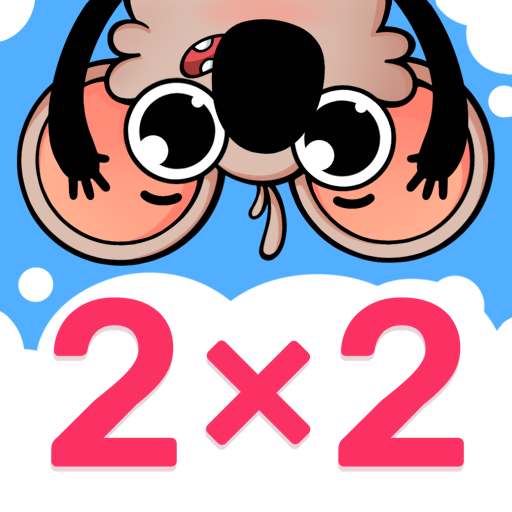Zabawna Matematyka dla Dzieci
Graj na PC z BlueStacks – Platforma gamingowa Android, która uzyskała zaufanie ponad 500 milionów graczy!
Strona zmodyfikowana w dniu: 10 sty 2025
Play Math games for kids: Fun facts on PC
"Fun Math Games for Kids" is a fun and engaging way to practice mental arithmetic (addition, subtraction, multiplication tables, division) for K, 1st, 2nd, 3rd and 4th graders.
Mental math (the ability to do math calculations in one's head) is an important skill for primary students required both to achieve academic success and in daily tasks that take place outside the classroom. It takes a lot of time and practice to master mental arithmetic. Our math games are created to make this learning enjoyable and fun for children.
The game allows you to select the math facts and operations you would like to master, so each grade in the elementary school (K-5) can play it:
● Kindergarten: addition and subtraction within 10
● 1st Grade: addition and subtraction within 20 (Math Common Core Standards: CCSS.MATH.CONTENT.1.OA.C.5)
● 2nd Grade: two-digit addition and subtraction, multiplication tables (CCSS.MATH.CONTENT.2.OA.B.2)
● 3rd Grade: multiplication and division, addition and subtraction within 100, times tables (CCSS.MATH.CONTENT.3.OA.C.7, CCSS.MATH.CONTENT.3.NBT.A.2);
● 4th Grade: three-digit addition and subtraction
In addition, the math games include the practice mode that allows you to select the math facts and operations you would like to master and also configure the number of tasks and speed of monsters.
Different types of levels, monsters, weapons, additional accessories and the clothes of the character won’t allow the child to become bored. Instead, these elements will motivate him to move forward in the learning process!
We think that fighting slime monsters is a more entertaining and interesting way to practice daily arithmetic than using flashcards or quiz apps. From kindergarten through 4th grade, kids will enjoy learning and practicing mental math with 'Fun Math Games for Kids.'
We would love to hear your feedback. In case you have any questions or comments about the game, please write to us at slimesapp@speedymind.net.
Zagraj w Zabawna Matematyka dla Dzieci na PC. To takie proste.
-
Pobierz i zainstaluj BlueStacks na PC
-
Zakończ pomyślnie ustawienie Google, aby otrzymać dostęp do sklepu Play, albo zrób to później.
-
Wyszukaj Zabawna Matematyka dla Dzieci w pasku wyszukiwania w prawym górnym rogu.
-
Kliknij, aby zainstalować Zabawna Matematyka dla Dzieci z wyników wyszukiwania
-
Ukończ pomyślnie rejestrację Google (jeśli krok 2 został pominięty) aby zainstalować Zabawna Matematyka dla Dzieci
-
Klinij w ikonę Zabawna Matematyka dla Dzieci na ekranie startowym, aby zacząć grę