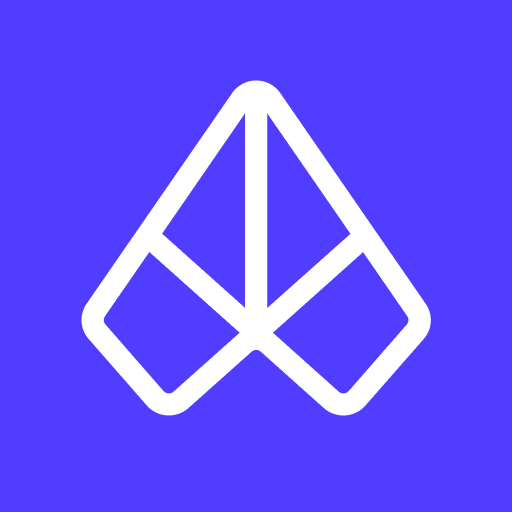SpreadApp
Gioca su PC con BlueStacks: la piattaforma di gioco Android, considerata affidabile da oltre 500 milioni di giocatori.
Pagina modificata il: 7 novembre 2019
Play SpreadApp on PC
Get a quick and comprehensive overview of your sales and revenues generated in your Spreadshops, on the Spreadshirt Marketplace and on external Marketplaces.
Stay up to date wherever you are. Easy access to the same statistics you already know from the Partner Area.
Do you sell your products in Europe and North America? Then just switch between both platforms and stay up to date.
You need a Spreadshirt or Spreadshop account to use the app.
Tags: Spreadshirt, Spreadshop, Showroom, Marketplace, Statistics, Partner Area, Bestsellers, Revenue, Sales, Spread App
Gioca SpreadApp su PC. È facile iniziare.
-
Scarica e installa BlueStacks sul tuo PC
-
Completa l'accesso a Google per accedere al Play Store o eseguilo in un secondo momento
-
Cerca SpreadApp nella barra di ricerca nell'angolo in alto a destra
-
Fai clic per installare SpreadApp dai risultati della ricerca
-
Completa l'accesso a Google (se hai saltato il passaggio 2) per installare SpreadApp
-
Fai clic sull'icona SpreadApp nella schermata principale per iniziare a giocare