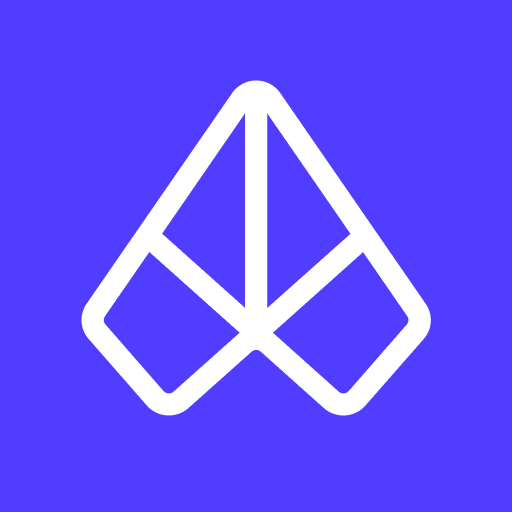SpreadApp
500M + oyuncunun güvendiği Android Oyun Platformu, BlueStacks ile PC'de oynayın.
Sayfa Değiştirilme tarihi: 7 Kasım 2019
Play SpreadApp on PC
Get a quick and comprehensive overview of your sales and revenues generated in your Spreadshops, on the Spreadshirt Marketplace and on external Marketplaces.
Stay up to date wherever you are. Easy access to the same statistics you already know from the Partner Area.
Do you sell your products in Europe and North America? Then just switch between both platforms and stay up to date.
You need a Spreadshirt or Spreadshop account to use the app.
Tags: Spreadshirt, Spreadshop, Showroom, Marketplace, Statistics, Partner Area, Bestsellers, Revenue, Sales, Spread App
SpreadApp oyununu PC'de oyna. Başlamak çok kolay.
-
BlueStacks'i PC'nize İndirin ve Yükleyin
-
Play Store'a erişmek için Google girişi yapın ya da daha sonraya bırakın.
-
Sağ üst köşeye SpreadApp yazarak arayın.
-
SpreadApp uygulamasını arama sonuçlarından indirmek için tıklayın.
-
(iEğer Adım 2'yi atladıysanız) SpreadApp uygulamasını yüklemek için Google'a giriş yapın.
-
Oynatmaya başlatmak için ekrandaki SpreadApp ikonuna tıklayın.