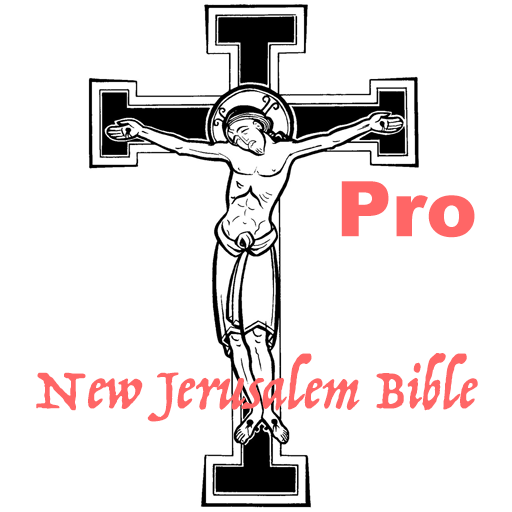このページには広告が含まれます
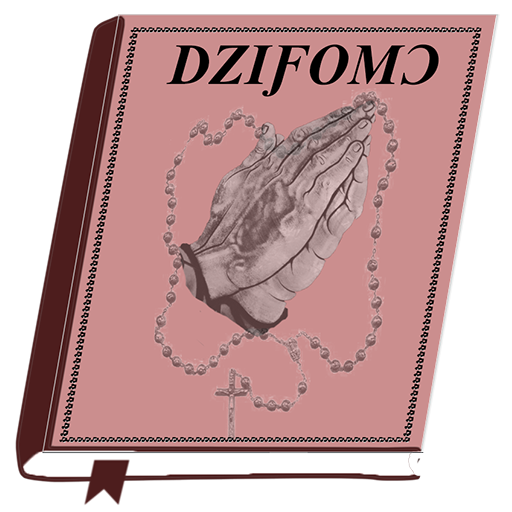
Ewe Catholic Hymnal - Dziƒomɔ
書籍&参考書 | Zeye Emmanuel Staphy
BlueStacksを使ってPCでプレイ - 5憶以上のユーザーが愛用している高機能Androidゲーミングプラットフォーム
Play Ewe Catholic Hymnal - Dziƒomɔ on PC
This app contains all the hymns (including the Latin hymns) in the Ewe Catholic Hymnal (Dziƒomɔ), the hymnal and prayer book for Catholics who speak the Ewe language. This app is an updated version of the Ewe Catholic Hymnal (previously at https://play.google.com/store/apps/details?id=com.blogspot.starphy.ewecatholichymnal&hl=en)
It also contains prayers from the dzifomor including the Way of the Cross and Rosary Prayers. The app hopes to help people without the hymn book or who will prefer to use their smart phones for searching hymns rather than the hymnal since the app has greater flexibility of use compared to the hard copy of the hymn and prayer book.
Some of the features included in the app are listed below
List of hymns as they appear in the Dziƒomɔ
This app lists the hymns in order as they appear in the hard copy of the Ewe Catholic Hymnal(Dziƒomɔ). It does not only list the Ewe hymns but also the Latin hymns. The hymn number for each hymn is written right beside it. Just tap on any hymn to view the lyrics.
Prayers
The app contains some of the prayers in the Dziƒomɔ. More prayers are added occasionally.The app also contains the Order of Mass, the Rosary Prayer and the Way of the Cross
Search for hymns
You can search for any hymn using any word (or sentence) found within it. The search bar also accepts hymn numbers. The search is very flexible accepting common spelling errors and punctuation omissions.
Custom Keyboard
The app spots its own custom keyboard that has the letters of the Ewe alphabet that do not appear on the default android English keyboard. This helps in entering such letters in the search box and any other place you need to enter letters of the Ewe alphabet.
The keyboard by default shows only one row of keys. Accented characters
can be shown by clicking the ellipses at the right of the keyboard.
Zoom Hymn and Prayer
When viewing hymns or prayers, you can zoom in and zoom out to the size you want. The pinch to zoom feature allows you to use two fingers to pinch in or out to zoom prayers and hymns.
Make Corrections to Hymns and Prayers
Even though the words of the hymns and prayers have been double checked, in case you still come across an error, you can make corrections to the words and submit them. Don't forget to reload the hymn or prayer after any edit. Also, you can add completely new prayers to those already added
Add Favourites
You can mark prayers and hymns that you like to your list of favourite prayers and hymns. This enables you to access them all at one place.
Upload and Download Audios to hymns
The app does not come bundled with audios to the hymns. Audios are uploaded by the Ewe Catholic Community who use the app.
You have the option and are encouraged to upload correct audios to hymns. For hymns that have audios uploaded, you may download them and play them from within the app. These hymns have a blue download button beside them.
Dedicated Music Player
The app now comes with a dedicated notification area music player that can automatically play the next hymn in the list if you choose to. The music player allows you to navigate between hymns, start and pause hymns.
Share Hymns With Others
Love any hymn or prayer from the Hymnal, feel free to share it with others using other app on your device. Share via email, instant messaging apps, social media, bluetooth, etc. For the hymns with audio, you can also share the audio files with others.
Give Feedback
Help support the development and update of the app by giving feedback on app performance issues, Feature suggestions, crash reports, etc. Also do well to check for updates and rate the app.
It also contains prayers from the dzifomor including the Way of the Cross and Rosary Prayers. The app hopes to help people without the hymn book or who will prefer to use their smart phones for searching hymns rather than the hymnal since the app has greater flexibility of use compared to the hard copy of the hymn and prayer book.
Some of the features included in the app are listed below
List of hymns as they appear in the Dziƒomɔ
This app lists the hymns in order as they appear in the hard copy of the Ewe Catholic Hymnal(Dziƒomɔ). It does not only list the Ewe hymns but also the Latin hymns. The hymn number for each hymn is written right beside it. Just tap on any hymn to view the lyrics.
Prayers
The app contains some of the prayers in the Dziƒomɔ. More prayers are added occasionally.The app also contains the Order of Mass, the Rosary Prayer and the Way of the Cross
Search for hymns
You can search for any hymn using any word (or sentence) found within it. The search bar also accepts hymn numbers. The search is very flexible accepting common spelling errors and punctuation omissions.
Custom Keyboard
The app spots its own custom keyboard that has the letters of the Ewe alphabet that do not appear on the default android English keyboard. This helps in entering such letters in the search box and any other place you need to enter letters of the Ewe alphabet.
The keyboard by default shows only one row of keys. Accented characters
can be shown by clicking the ellipses at the right of the keyboard.
Zoom Hymn and Prayer
When viewing hymns or prayers, you can zoom in and zoom out to the size you want. The pinch to zoom feature allows you to use two fingers to pinch in or out to zoom prayers and hymns.
Make Corrections to Hymns and Prayers
Even though the words of the hymns and prayers have been double checked, in case you still come across an error, you can make corrections to the words and submit them. Don't forget to reload the hymn or prayer after any edit. Also, you can add completely new prayers to those already added
Add Favourites
You can mark prayers and hymns that you like to your list of favourite prayers and hymns. This enables you to access them all at one place.
Upload and Download Audios to hymns
The app does not come bundled with audios to the hymns. Audios are uploaded by the Ewe Catholic Community who use the app.
You have the option and are encouraged to upload correct audios to hymns. For hymns that have audios uploaded, you may download them and play them from within the app. These hymns have a blue download button beside them.
Dedicated Music Player
The app now comes with a dedicated notification area music player that can automatically play the next hymn in the list if you choose to. The music player allows you to navigate between hymns, start and pause hymns.
Share Hymns With Others
Love any hymn or prayer from the Hymnal, feel free to share it with others using other app on your device. Share via email, instant messaging apps, social media, bluetooth, etc. For the hymns with audio, you can also share the audio files with others.
Give Feedback
Help support the development and update of the app by giving feedback on app performance issues, Feature suggestions, crash reports, etc. Also do well to check for updates and rate the app.
Ewe Catholic Hymnal - DziƒomɔをPCでプレイ
-
BlueStacksをダウンロードしてPCにインストールします。
-
GoogleにサインインしてGoogle Play ストアにアクセスします。(こちらの操作は後で行っても問題ありません)
-
右上の検索バーにEwe Catholic Hymnal - Dziƒomɔを入力して検索します。
-
クリックして検索結果からEwe Catholic Hymnal - Dziƒomɔをインストールします。
-
Googleサインインを完了してEwe Catholic Hymnal - Dziƒomɔをインストールします。※手順2を飛ばしていた場合
-
ホーム画面にてEwe Catholic Hymnal - Dziƒomɔのアイコンをクリックしてアプリを起動します。