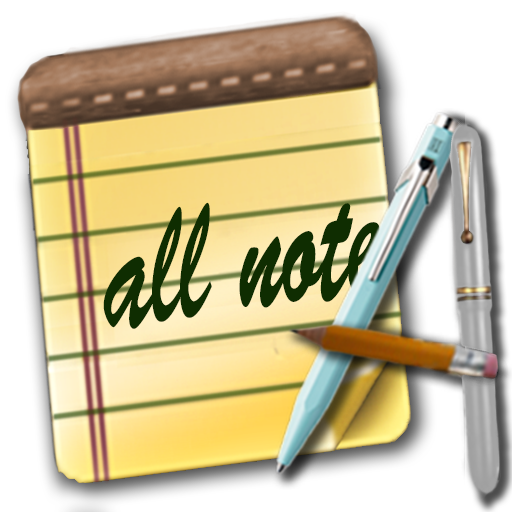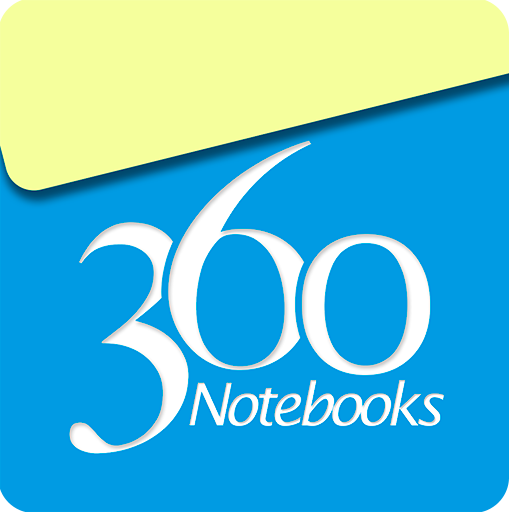Pocket Note Pro - 手寫記事本
None | Naoaki Sekiguchi(Studio K's)
在電腦上使用BlueStacks –受到5億以上的遊戲玩家所信任的Android遊戲平台。
Play Pocket Note Pro - a new type of notebook on PC
Would you like to make your smartphone or tablet PC into a useful business tool?
Pocket Note Pro is a notepad application specially designed for the business scene.
With Pocket Note Pro, you can quickly put your ideas together by a straightforward, simple operation.
[Features]
1.We provided grid lines and horizontal ruled lines on the notepad to make it easier to organize what you write down.
And when you don't need a grid or horizontal lines, you can choose "blank".
2.You can input either manually or from the keyboard.
For manual input, choose from 2 pens, "regular" or "thick", and an eraser.
For pen size and color, choose from 20 sizes and 25 colors.
3.You can paste up to 20 photos on each page.
4.You can paste a map.
With a map, you can do the following:
- You can display your current position on the map using GPS.
- By continuously pressing down at a given location on the map, you can place a pin at the location.
By inputting a name or address, you can place a pin at that location.
You can also specify the zoom factor as you wish.
5.By pasting figures and lines, you can display your notes graphically.
For figures, choose from rectangles, triangles or circles.
You can specify their size and shape freely. Lines may be with or without arrows.
For figures and lines, choose from 25 different colors.
6.You can save your notes as an image or a PDF file.
You can do the following:
- Print them out with a printer.
- Save them as images or PDF files.
- Attach them to emails as images or PDF files.
- They can be uploaded as images to Twitter, Facebook, Google+, Instagram, Evernote, Flickr, Line, etc.
(If these applications are installed.)
7.Notes can be organized into groups.
Several groups can be set for each note.
Notes can be displayed by group, or by modified date.
[Contact Us]
https://www.studioks.net/en/contact-us/
[Studio K's - an office making applications for smartphone and tablet]
https://www.studioks.net/en/
Pocket Note Pro is a notepad application specially designed for the business scene.
With Pocket Note Pro, you can quickly put your ideas together by a straightforward, simple operation.
[Features]
1.We provided grid lines and horizontal ruled lines on the notepad to make it easier to organize what you write down.
And when you don't need a grid or horizontal lines, you can choose "blank".
2.You can input either manually or from the keyboard.
For manual input, choose from 2 pens, "regular" or "thick", and an eraser.
For pen size and color, choose from 20 sizes and 25 colors.
3.You can paste up to 20 photos on each page.
4.You can paste a map.
With a map, you can do the following:
- You can display your current position on the map using GPS.
- By continuously pressing down at a given location on the map, you can place a pin at the location.
By inputting a name or address, you can place a pin at that location.
You can also specify the zoom factor as you wish.
5.By pasting figures and lines, you can display your notes graphically.
For figures, choose from rectangles, triangles or circles.
You can specify their size and shape freely. Lines may be with or without arrows.
For figures and lines, choose from 25 different colors.
6.You can save your notes as an image or a PDF file.
You can do the following:
- Print them out with a printer.
- Save them as images or PDF files.
- Attach them to emails as images or PDF files.
- They can be uploaded as images to Twitter, Facebook, Google+, Instagram, Evernote, Flickr, Line, etc.
(If these applications are installed.)
7.Notes can be organized into groups.
Several groups can be set for each note.
Notes can be displayed by group, or by modified date.
[Contact Us]
https://www.studioks.net/en/contact-us/
[Studio K's - an office making applications for smartphone and tablet]
https://www.studioks.net/en/
在電腦上遊玩Pocket Note Pro - 手寫記事本 . 輕易上手.
-
在您的電腦上下載並安裝BlueStacks
-
完成Google登入後即可訪問Play商店,或等你需要訪問Play商店十再登入
-
在右上角的搜索欄中尋找 Pocket Note Pro - 手寫記事本
-
點擊以從搜索結果中安裝 Pocket Note Pro - 手寫記事本
-
完成Google登入(如果您跳過了步驟2),以安裝 Pocket Note Pro - 手寫記事本
-
在首頁畫面中點擊 Pocket Note Pro - 手寫記事本 圖標來啟動遊戲